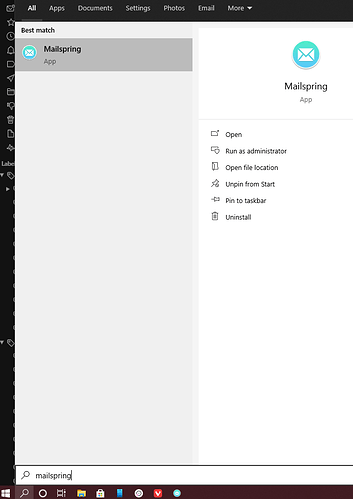Hi, i have recently installed mailspring on my windows 10 laptop.
But after installing it and setting up my account , when i tried to launch the app, i could not find app launcher or any icon in my window app tray or any installed app file in the system.
After failing to locate the launcher, i again started the app installation.
But this time , after some process of app installation, mailspring opened directly with my mail account that i setup earlier…
I think it found the installed file and opened it, but how to launch the app next time, do i need to again and again go to installation file to run the application?
Kindly let me know if i am missing on something?
Best Regards
I’m running Mailspring on Windows 10 and haven’t noticed an issue such as this one as of yet.
So if you search for it like the below, it doesn’t return the app at all?
I’m guessing it might be struggling to add the shortcut to your Start Menu.
On my device, the shortcut is saved at C:\Users%userprofile%\AppData\Roaming\Microsoft\Windows\Start Menu\Programs\Foundry 376, LLC
If you need to create a shortcut, the path to the app on my device is “C:\Users%userprofile%\AppData\Local\Mailspring\app-1.8.0”
Perhaps that helps, I’m not sure.
Thanks for your concern, yes it was struggling to create the shortcut in the start menu.
While looking it up in program folder’s i could not find either but somehow i got it in the Roaming folder and created a shortcut from there.
Thanks the issue is resolved now.
This topic was automatically closed 30 days after the last reply. New replies are no longer allowed.