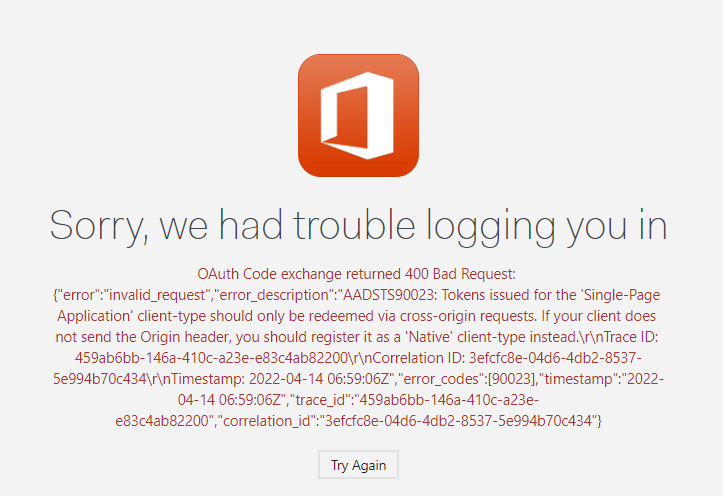Description
Tried logging into office 365, Mailsprint told me that I’m all set on the Oauth page, but not, it was not.
I got a message from Mailspring client as attached screenshot.
To Reproduce…
Steps to reproduce the behavior:
- Create new account
- Pick
office 365 - Log into office 365 and grant access
- See error
Expected Behavior
Account got created
Screenshots
Setup
- OS and Version: Windows 11
- Installation Method: Downloaded .exe from official website and install
- Mailspring Version: 1.10.2