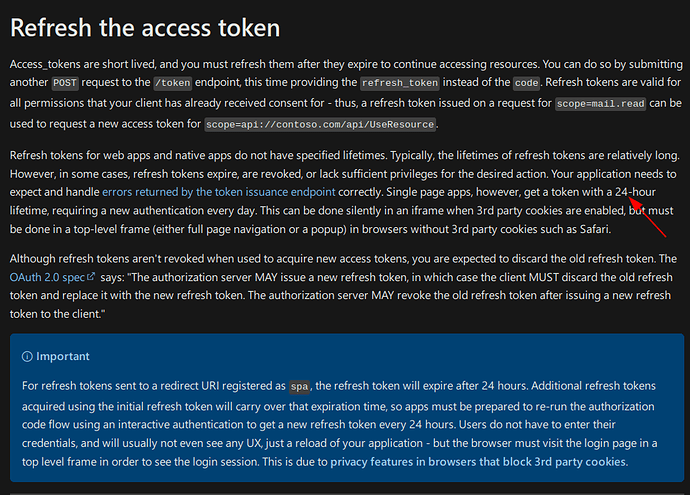Hi all
I have done some more investigation. Looking through Microsofts OAuth 2.0 authentication protocol, I found this section: Microsoft identity platform and OAuth 2.0 authorization code flow - Microsoft identity platform | Microsoft Docs
The following text describes the behaviour we experience in Mailspring. Maybe it is worth digging into this @bengotow.