I am not able to use snooze in 163 mail.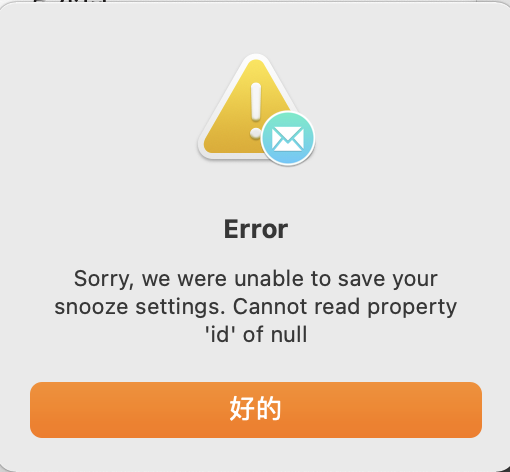
Besides, “Mailspring offline” comes up frequently and last for long time. Reopening Mailspring or having a stable network cannot solve it. Hope anyone know how to deal with or fix these problems.
Can you share the operating system version and Mailspring version? Also, how you installed Mailspring? And do you have the Pro subscription (which is required for Snooze functionality, I believe)?
Other than that, it sounds like there’s a connectivity problem - Mailspring can’t reliably connect to the mail server (hence the frequent “offline” issue). The specific issue in your screenshot sounds like it might be that the folder ‘Mailspring/Snoozed’ hasn’t been created for your account - I’ve seen some people report this problem elsewhere on this forum. If the folder isn’t there, Mailspring will have problems snoozing.
Thanks for your reply
I use macOS Big Sur and the version of Mailspring is 1.9.2(installed from the official website). I do have the Pro subscription(it works well on my gmail). I also saw the similar thread which I believe is the same problem and I am trying to figure out whether it can be solved.
Did anyone ever solve this issue? I am using Mailspring on Ubuntu/Linux system, with Protonmail.
I have seen a few people post on different sites about this issue who aren’t using an OS in common.
I have a ‘Snoozed’ folder listed along with Inbox, Unread, etc. Someone else says they had success adding the folder ‘Mailspring/Snoozed’ on the email interface for their provider, but that hasn’t worked for me.
I hope you can help.
Is there any additional error message in the logs? If yes, this will help to sort out the issue.
- Go to “Developer” > “Toggle Developer Tools”
- Chose the “Console” tab
- Press “Clear Console” (Ctrl + L)
- Reproduce the Issue
- Do a right click inside the console and click “Save as”
- Clear any personal information from the debug file that you now have created
- Attach the file here
It is the same exact message/error as the poster here has shared.
I hesitate to go to this much trouble, because I know this is an issue that is not new; it dates back at least a couple of years, with different OS/mailserver combinations.
Every post I’ve seen about this issue had by someone else has been posted on by someone with Mailspring, not offering to help with the issue, but telling them to post it somewhere else. Then I go to the somewhere else and can’t find it. I opened a new account on this site, just to follow-up on this post that seems to have been ignored by Mailspring when it was posted in the first place. Now more instructions.
This is more trouble than it’s worth, especially for a paid service.
Unfortunately, I can’t reproduce the issues. Therefore, I would need to have a full error log in addition to the UI error that Mailspring shows in order to have a look at it.