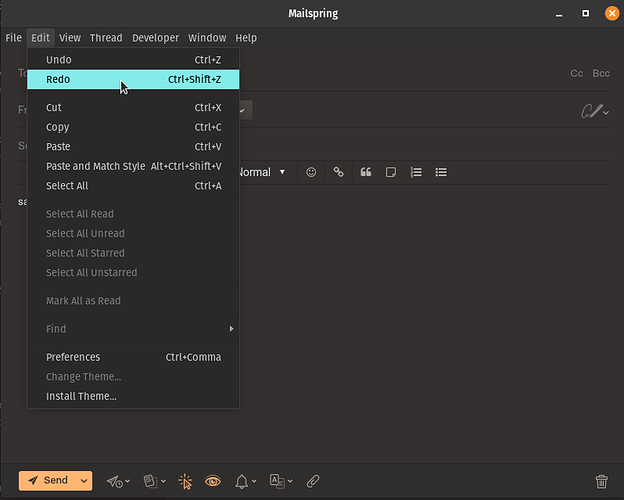Hi,
the undo/redo buttons in the Edit menu don’t work in all email accounts I have. This happens when replying to an email and also through the composer when writing a new email. However, shortcuts ctrl + z or ctrl + y work as expected.
Steps to reproduce the behaviour:
- go to Edit menu
- click on the undo/redo buttons
- these commands don’t work and they do nothing with the text
Expected behaviour:
When clicking on the undo/redo buttons through the Edit menu, the composed text should be undone or redone
I am attaching a video of this behaviour: video.mp4 - Google Drive In the second part, I am using keyboard shortcuts, so you can see the expected behaviour.
Setup:
Pop OS 20.10
installation method: deb
Mailspring version: 1.8.0-8983dca2