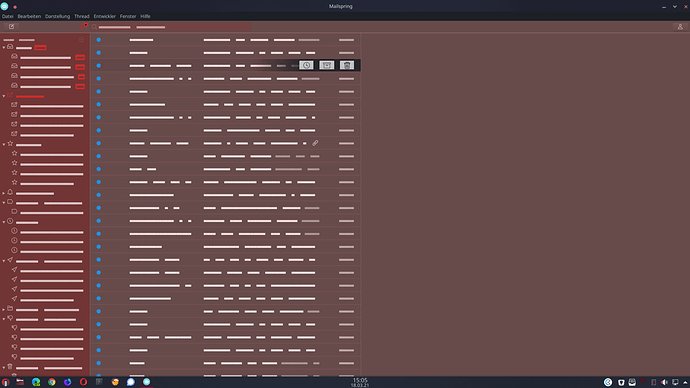I made a new beautiful Theme with red and brown colors
Screenshot
How to install the theme into Mailspring
1. Download the zip file by clicking on the green Clone or download button at the top right of the repo.
2. Unzip the file that was downloaded into one folder of your choise.
3. Open Mailspring 4. Open the Mailspring menu EDIT of Mailspring
5. Click on Install Theme.
6. Find the downloaded Theme in your folder and click on it
7. Click the blue choose button and the theme will load
8. A Popup will shown up if you’re done