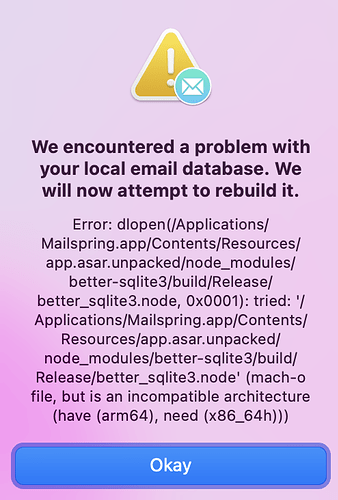I have used mailspring pretty much since it came out and its been generally ok but a bit unreliable. Today, I accepted a new update, and now, its stuck in a restart loop. No idea why this is, I cannot stop it from doing this, so probably time to look for a more reliable email client.
This is happening to me as well. I also tried to install the app on a different computer and got the same message. Anyone know what is going on and how to fix it?
I expect this is just another bug in the long list of bugs. The next update will probabably fix it, problem is, you will need to wait for the update, then uninstall/reinstall the mailsrping client.
Pretty terrible quality control, a software update should never wipe out the previously working version.
My solution was simple, I simply uninstalled mailspring and installed the Thunderbird Mail Client from Mozilla
Gerry
I have the same issue, it seems it’s only happening on the Mac Intel Version; my Ubuntu, and M2 have no issues.
for anyone that needs their email up fast, just go to force Quit, then Quit Mailspring, and go to Release 1.14.0 · Foundry376/Mailspring · GitHub, once you download the older version, your email will be up and working, just don’t upgrade until its fixed.
I had the same issue, building it from source myself worked for me
Or, you can do that… I like that… ![]()
Hey folks! Sorry for the delay, this was caused by an issue with our build system caching that allowed some macOS Apple Silicon modules to be shipped in the Intel build. We’ve fixed it and you can get Mailspring working again by downloading a corrected version of the update manually here:
https://github.com/Foundry376/Mailspring/releases/download/1.15.0/Mailspring.zip
Sorry for the hassle!
Hello, I’m experiencing the same sync issue with an email address hosted at https://markekcertifications.com/. I tried going to preferences and reconnecting the account, but the same error keeps appearing.