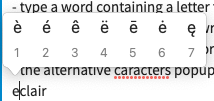Description
on mac, with an international qwerty keyboard, if you try to display foreign alternative caracters or symbols, by keeping pressure on letter key (like you do with iOS) to display a popup allowing you to select alternative caracters, this caracter replaces the last letter of the word instead of replacing the letter from wich the popup occured.
To Reproduce…
1 - type a word containing a letter to be replaced by an alternative caracter, like the french word “éclair” but wihout the accent, so you write “eclair”.
2 - Select the first letter of this word (“e”) and press/hold the “e” key on the keyboard.
3 - the alternative caracters popup appears
4 - now select the second caracter in the popup (“é”) by pressing “2” or with the mouse
5 - the popup close itself and the word become : “eclaié”
6 - the selected letter has not been change, and the alternative caracter selected in the popup replaced the last letter in the word instead.
Expected Behavior
The selected letter should have been replaced by the alternative caracters popup selection, so the resulting word should have been “éclair”
Screenshots
Setup
- OS and Version: macOS Monterey 12.6
- Installation Method: updated by previous version
- Mailspring Version: 1.10.7 (1.10.7)
Additional Context
the macOS combo keys to display accents on letters (or symbols) does work properly:
ALT+e > e = é