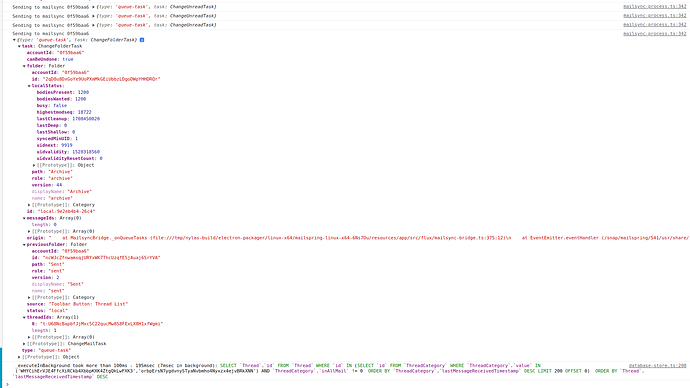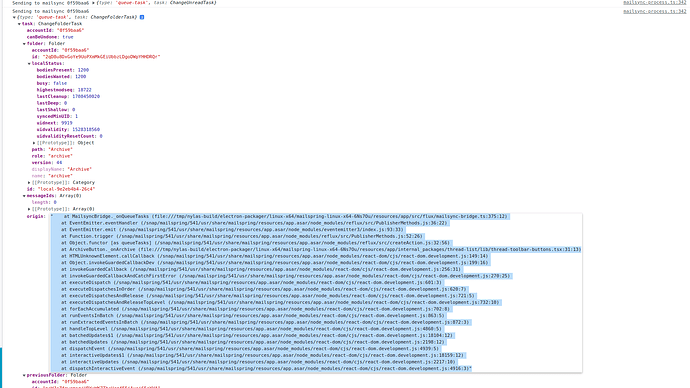Description
Hi there! Thanks for creating this awesome software ![]()
I have an problem where I archive email within the Mailspring client, and it appears to be archived on the Mailspring interface. But when I check the webmail directly on my remote server, it has not been archived.
If I then to go “Edit → Preferences → Accounts → Rebuild cache”, the email reappears in Mailspring.
I checked the developer logs, and I see the following
401184 [2024-02-14 13:53:26.314] [main] [info] [local-59991845-2cc7] Running ChangeFolderTask performLocal:
401184 [2024-02-14 13:53:26.341] [main] [info] [local-59991845-2cc7] -- Succeeded. Changing status to `remote`
401184 [2024-02-14 13:53:26.364] [background] [info] syncFolderChangesViaCondstore - Drafts: modseq 9592 to 9592, uidnext 1654 to 1654
401184 [2024-02-14 13:53:26.367] [background] [info] syncFolderUIDRange for Archive, UIDs: 4084 - 9084, Heavy: false
401184 [2024-02-14 13:53:26.448] [background] [info] - Archive: remote=4904, local=1, remoteUID=2qD8u8DxGoYe9UoPXmMkGEiUbbzLDgoDWpYHHDRQr
401184 [2024-02-14 13:53:26.452] [background] [info] - Fetching full headers for 1024 (of 4903 needed)
401184 [2024-02-14 13:53:26.645] [foreground] [info] Idle exited with code 0
401184 [2024-02-14 13:53:26.645] [foreground] [info] [local-59991845-2cc7] Running ChangeFolderTask performRemote:
401184 [2024-02-14 13:53:26.658] [foreground] [error] [local-59991845-2cc7] -- Failed ({"debuginfo":"moveMessages(copy)","key":"ErrorCopy","retryable":false,"what":"std::exception"}). Changing status to `complete`
401184 [2024-02-14 13:53:26.661] [foreground] [info] syncFolderChangesViaCondstore - INBOX: modseq 104881 to 104881, uidnext 14924 to 14924
401184 [2024-02-14 13:53:26.663] [foreground] [info] Idling on folder INBOX
I can see that performRemote is failing, but unfortunately I can’t tell what’s happening with just a report of std::exception. On the mail server, I don’t see any messages.
To Reproduce…
I don’t believe it will be easy to reproduce this issue… I’m not doing anything particularly fancy here. Maybe the one useful detail is that the message I am trying to archive on Mailspring has 26 emails threaded together, while on the web server, it’s just one email (the latest one in the thread), as all others were previously archived.
Expected Behavior
I expect that local changes (e.g., archiving mail) are reflected on the remote server.
Setup
My client side OS: Ubuntu 22.04 Jammy
Mailspring Version: 1.13.3 (via snap)
Mail server OS: Sun Solaris 10
Dovecot Version: 2.0.13