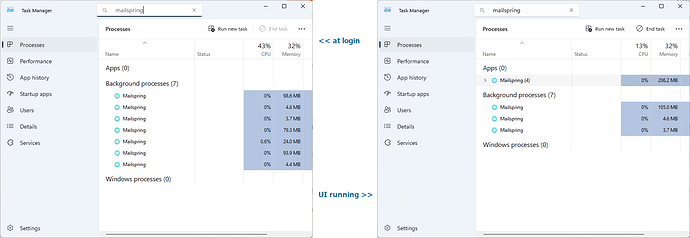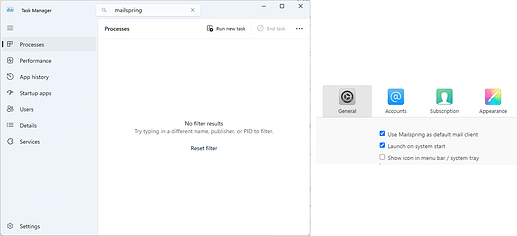Description
On Windows 11, it feels like there is something wrong with running in the background. When I log into my device, there are a number of processes spawned (presumably to sync mail periodically, which is desirable behavior).
These processes continue to run until I run the Mailspring UI window itself, at which point (some of) the processes get subsumed by the foreground process:
When I close the foreground window, all the processes (including the remaining background processes) are ended, and background mail sync stops for the remainder of my login session:
My settings are also included for reference.
Expected Behavior
The intended behavior of that combination of option is unclear to me, so I’m not sure what should be happening here, but what I expected from how I’ve configured it is for a background process to constantly run regardless of the UI foreground running, and for the UI foreground process to never display a tray icon.
IMO, the background syncing should probably either never function under this configuration (in which case, what’s the purpose of the launch at system start option?), or always function regardless of whether any UI process (window or tray icon) is running.
Setup
- OS and Version: Windows 11 Home, version 22H2, build 22621.2070
- Installation Method: installer
- Mailspring Version: 1.11.0-6193b33c