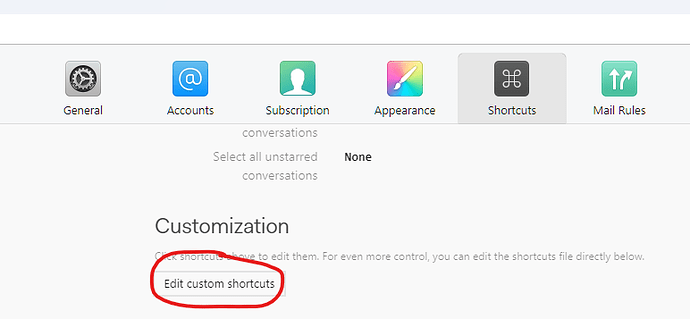Description
Suddenly one Gmail account, from the 4 accounts configured, started to show an connection error on the app: “Encountered an error while syncing username@gmail.com”.
The Gmail account works well from the Gmail web app. All the other 3 gmail accounts are working well on Mailspring.
I’ve uninstalled Mailspring and deleted all data, tested from snap and from deb installer, and the behavior is the same: all the accounts are working well but this account keep showing the error.
After “Try again”, the app works well until some time (from seconds to a few minutes) it gets the error again.
To Reproduce…
Steps to reproduce the behavior:
- Install Mailspring (snap or deb).
- Configure 2 gmail accounts: the one with the problem and other one.
- Wait a couple of minutes.
- Sync error.
Expected Behavior
Sync without errors like the other accounts.
Screenshots
Setup
- OS and Version: Ubuntu Linux 22.10
- Installation Method: snapcraft (actual). Also tried .deb
- Mailspring Version: 1.10.7-5008ecc3
Additional Context
Code from /Preferences/Accounts/Error Details:
Mailspring Version: 1.10.7-5008ecc3
Platform: linux
Account State: sync_error
Account Provider: gmail
IMAP Server: imap.gmail.com
SMTP Server: smtp.gmail.com
--------------------------------------------
52105 [2022-12-01 15:23:35.266] [metadata] [info] Metadata delta stream starting...
52105 [2022-12-01 15:23:39.266] [background] [info] Fetching XOAuth2 access token (gmail) for ab1c444e
52105 [2022-12-01 15:23:39.411] [background] [info] Marking all folders as `busy`
52105 [2022-12-01 15:23:39.414] [background] [info] Syncing folder list...
52105 [2022-12-01 15:23:39.982] [background] [info] Syncing folder list...
52105 [2022-12-01 15:23:40.337] [background] [info] Sync loop deleting unlinked messages with phase 2.
52105 [2022-12-01 15:23:40.367] [background] [info] Sync loop complete.
52105 [2022-12-01 15:23:40.428] [foreground] [info] syncFolderChangesViaCondstore - [Gmail]/Todos: modseq 13079747 to 13079747, uidnext 217483 to 217483
52105 [2022-12-01 15:23:40.553] [foreground] [info] Idling on folder [Gmail]/Todos
52105 [2022-12-01 15:23:50.265] [metadataExpiration] [info] Scanning for expired metadata
52105 [2022-12-01 15:23:50.266] [metadataExpiration] [info] -- Sending expiration event for Message HUxWXfXs5o5hphYRHXSZ4eD4cUNCr7jTcCCPdSeKx
52105 [2022-12-01 15:23:50.267] [metadataExpiration] [info] -- Will wake for next expiration in 7200sec
52105 [2022-12-01 15:24:00.037] [calContacts] [critical]
***
*** Mailspring Sync
*** An abort error (SIGABRT) occurred during program execution:
*** system functions that detect corrupt state.
***
52568 [2022-12-01 15:24:00.179] [main] [info] Identity created at 1569243608 - using ID Schema 1
52568 [2022-12-01 15:24:00.180] [main] [info] ------------- Starting Sync (username@gmail.com) ---------------
52568 [2022-12-01 15:24:00.184] [metadata] [info] Metadata delta stream starting...
52568 [2022-12-01 15:24:04.184] [background] [info] Fetching XOAuth2 access token (gmail) for ab1c444e
52568 [2022-12-01 15:24:04.317] [background] [info] Marking all folders as `busy`
52568 [2022-12-01 15:24:04.320] [background] [info] Syncing folder list...
52568 [2022-12-01 15:24:04.899] [background] [info] Syncing folder list...
52568 [2022-12-01 15:24:05.268] [background] [info] Sync loop deleting unlinked messages with phase 2.
52568 [2022-12-01 15:24:05.299] [background] [info] Sync loop complete.
52568 [2022-12-01 15:24:05.471] [foreground] [info] syncFolderChangesViaCondstore - [Gmail]/Todos: modseq 13079747 to 13079747, uidnext 217483 to 217483
52568 [2022-12-01 15:24:05.615] [foreground] [info] Idling on folder [Gmail]/Todos
52568 [2022-12-01 15:24:15.184] [metadataExpiration] [info] Scanning for expired metadata
52568 [2022-12-01 15:24:15.185] [metadataExpiration] [info] -- Sending expiration event for Message HUxWXfXs5o5hphYRHXSZ4eD4cUNCr7jTcCCPdSeKx
52568 [2022-12-01 15:24:15.185] [metadataExpiration] [info] -- Will wake for next expiration in 7200sec
52568 [2022-12-01 15:24:25.087] [calContacts] [critical]
***
*** Mailspring Sync
*** An abort error (SIGABRT) occurred during program execution:
*** system functions that detect corrupt state.
***
All the time the error repeats the same pattern:
[calContacts] [critical]
***
*** Mailspring Sync
*** An abort error (SIGABRT) occurred during program execution:
*** system functions that detect corrupt state.
***
I tried to run with Debug Flags, but Mailspring stop working.
At this point I can’t find the source of the problem: is it a contact, a calendar element or an email? Is there any way to get more detail about what is causing this error? Is an error related to the SO? (This happens in a new laptop with the last Ubuntu version 22.10).