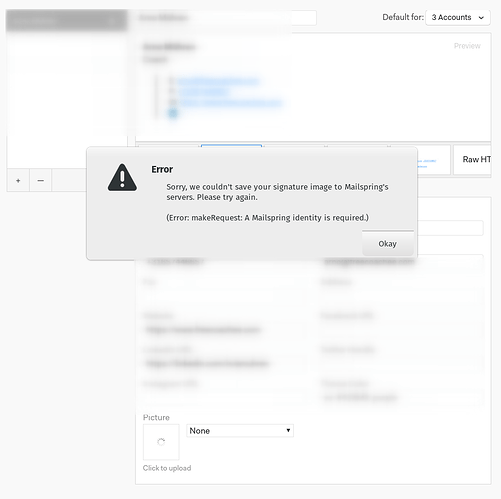When mailspring is installed without using the option of a Mailspring ID, it is not possible to add an image to the signature.
Steps to reproduce the behavior:
Install Mailspring without connecting with a mailspring ID
Add an account and create a signature for it
Add an image to the signature
Verify getting an error:
Sorry, we couldn’t save your signature image to Mailspring’s servers. Please try again. (Error: makeRequest: A Mailspring identity is required.)
It is possible to add an image to the signature; this is not dependent on a Mailspring ID.
OS and Version: Pop!_OS 20.10
Installation Method: snap
Mailspring Version: 1.9.1
CodeMouse92
April 19, 2021, 2:22pm
2
Oh, interesting! This must have slipped by testing.
bengotow
April 25, 2021, 5:57pm
3
Ahh good catch! I’ll see if we can hide the signature image upload option in the next update - we need to tie your signature to your mailspring ID to be able to delete it in compliance with GDPR if you ask for your data to be removed, so I don’t think we can enable this if you opt-out.
bengotow
April 25, 2021, 6:02pm
4
2 Likes
CodeMouse92
April 26, 2021, 4:02pm
5
@bengotow I’ve moved this to #bugs:resolved and marked it as #resolved accordingly.
1 Like
system
May 26, 2021, 4:02pm
6
This topic was automatically closed 30 days after the last reply. New replies are no longer allowed.