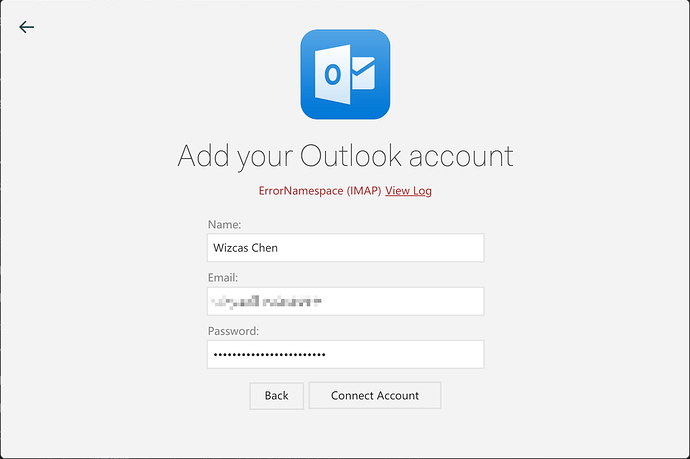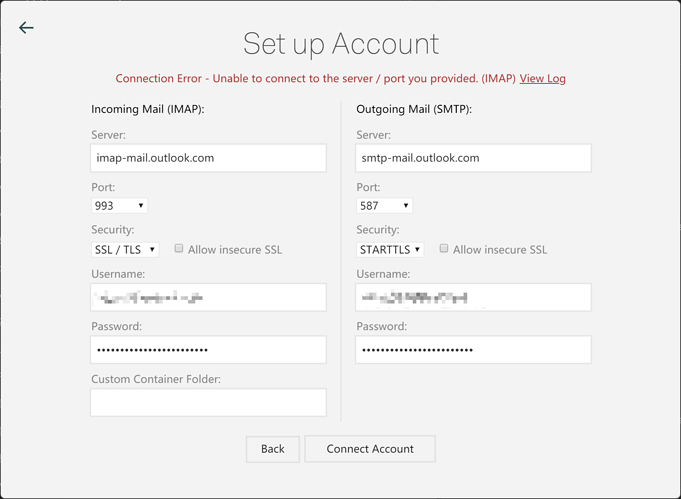Description
When connecting to a hotmail account, It shows this error message in the connection interface
ErrorNamespace (IMAP)
And the log is as below:
----------IMAP----------
connect <mailcore::IMAPSession:00C4F880>
* OK The Microsoft Exchange IMAP4 service is ready. [SABLADAAUABSADAAMwBDAEEAMAAxADAAMAAuAGEAcABjAHAAcgBkADAAMwAuAHAAcgBvAGQALgBvAHUAdABsAG8AbwBrAC4AYwBvAG0A]
ssl connect imap-mail.outlook.com 993 2
OpenSSL version: OpenSSL 1.1.0f 25 May 2017
1 CAPABILITY
* CAPABILITY IMAP4 IMAP4rev1 AUTH=PLAIN AUTH=XOAUTH2 SASL-IR UIDPLUS MOVE ID UNSELECT CHILDREN IDLE NAMESPACE LITERAL+
1 OK CAPABILITY completed.
connect ok
login
2 LOGIN "wi-----l@hotmail.com" "*********"
2 OK LOGIN completed.
3 CAPABILITY
* CAPABILITY IMAP4 IMAP4rev1 AUTH=PLAIN AUTH=XOAUTH2 SASL-IR UIDPLUS MOVE ID UNSELECT CLIENTACCESSRULES CLIENTNETWORKPRESENCELOCATION BACKENDAUTHENTICATE CHILDREN IDLE NAMESPACE LITERAL+
3 OK CAPABILITY completed.
4 NAMESPACE
4 BAD User is authenticated but not connected.
fetch namespace failed
To Reproduce…
Steps to reproduce the behavior:
- Add an account
- Select Outlook.com/Hotmail
- Enter the hotmail credentials
- Boom
Expected Behavior
Connect correctly to my hotmail account
Screenshots
Setup
- OS and Version: Windows 11 (21H2Build 22000.348)
- Installation Method: Installer
- Mailspring Version: 1.9.2-6e14dad1
Additional Context
The issue only happens on my hotmail account.