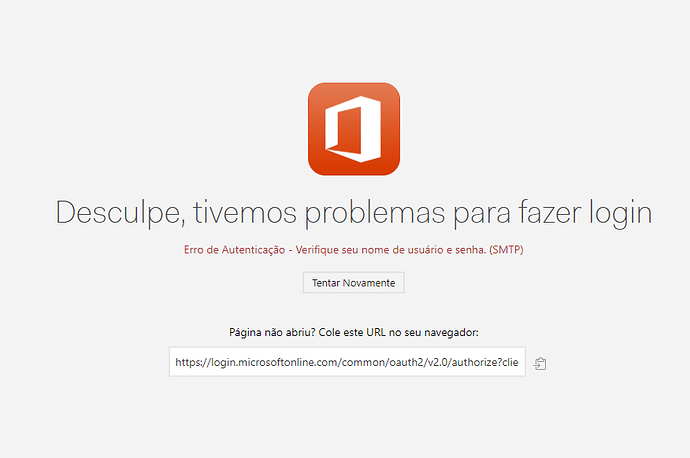Description
This bug happens when I try login in my student account (office 365), I tried login in Linux and Windows, with Office 365 and IMAP/SMTP methods and the same occurred.
The error message is in Portuguese but translating means: “Authentication error: verify your username and password. (SMTP)”
Just for the sake of knowing, I tried IMAP/SMTP method in Thunderbird and worked perfectly.
To Reproduce…
Steps to reproduce the behavior:
- Try add an Office 365 account.
- Choose Office 365 method or IMAP/SMTP.
- Try login.
- Receive error message.
Expected Behavior
- Try add an Office 365 account.
- Choose Office 365 method or IMAP/SMTP.
- Try login.
- Login successful.
Setup
- OS and Version: Windows 10 build 19044.1706, Fedora 36 Workstation
- Installation Method: Windows: installer, Fedora: dnf package manager
- Mailspring Version: 1.10.3 in both
Additional Context
Logs SMTP part (I will hide with * parts that I don’t know if it’s compromising):
----------SMTP----------
connect smtp.office365.com 587
220 .outlook.office365.com Microsoft ESMTP MAIL Service ready at Mon, 13 Jun 2022 20:54:11 +0000
init
EHLO DESKTOP-
250-CP0********.outlook.office365.com Hello [.*..]
250-SIZE 157286400
250-PIPELINING
250-DSN
250-ENHANCEDSTATUSCODES
250-STARTTLS
250-8BITMIME
250-BINARYMIME
250-CHUNKING
250 SMTPUTF8
start TLS
STARTTLS
220 2.0.0 SMTP server ready
done
OpenSSL version: OpenSSL 1.1.0f 25 May 2017
init after starttls
EHLO DESKTOP-***
250-CP0**********.outlook.office365.com Hello [.*..***]
250-SIZE 157286400
250-PIPELINING
250-DSN
250-ENHANCEDSTATUSCODES
250-AUTH LOGIN XOAUTH2
250-8BITMIME
250-BINARYMIME
250-CHUNKING
250 SMTPUTF8
AUTH LOGIN
334 ******
****==
334 *****
=
... Authentication unsuccessful, SmtpClientAuthentication is disabled for the Tenant. Visit Enable or disable SMTP AUTH in Exchange Online | Microsoft Learn for more information. [CP0.lamprd80.prod.outlook.com]
SASL_PATH:
SMTP Last Response Code: 535
SMTP Last Response: 5.7.139 Authentication unsuccessful, SmtpClientAuthentication is disabled for the Tenant. Visit Enable or disable SMTP AUTH in Exchange Online | Microsoft Learn for more information. [CP0**********.lamprd80.prod.outlook.com]
mailsmtp Last Error Code: 17
mailsmtp Last Error Explanation: MAILSMTP_ERROR_AUTH_LOGIN
mailsmtp Last Error Location: 10
mailsmtp Last Auth Type: 16