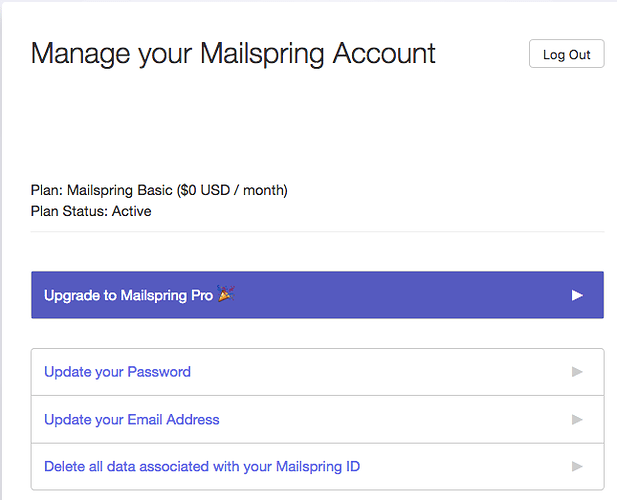I just downloaded Mailspring onto my desktop Mac Pro. I can’t set it up because I am getting an error message. It says the certificate is expired or invalid. I would greatly appreciate some help so I can get started with Mailspring. Screen shot of error message is included.
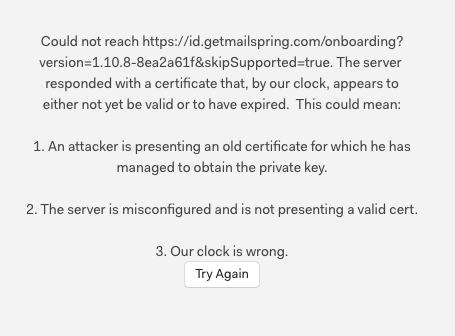
Can someone please help me! I continue to get this error about an expired certificate. I have been waiting 9 days and no change and no one is responding to my request for help.
basicalle on the same boat here… i was able to install yet it doesn’t work.
Getting this on Linux as well ![]()
electron: Failed to load URL: Mailspring with error: ERR_CERT_COMMON_NAME_INVALID
Are you maybe behind a corporate firewall or anything else that might tamper with the server certificate?
It’s just me on my home computer. I don’t know what is causing the problem.
Can you please open https://id.getmailspring.com in your webbrowser and look up, what certificate you get?
In the newer versions, you can also choose to not set up a Mailspring ID. Maybe this will work?
Please ensure to use the latest version of Mailspring ID you try it again.
I get the error message “server not found”.
Please try again. There was a typo in der URL. ![]()
What should I do next? It doesn’t give me a lot of choices.
On this page, can you please check if it is using the correct certificate? You can show the certificate in your browser by following the clicks shown in the screenshots. In addition it would be great if you can answer the following questions that may help to trace down the issue:
- Which operating system are you using?
- How did you install Mailspring?
- What date and time does the system clock of your computer show?
- Can you run Mailspring from a termial and paste its errors here? (If yes, please do so)
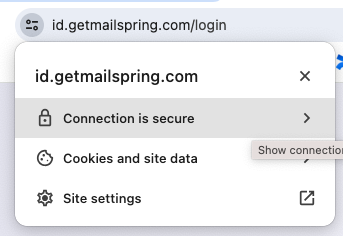
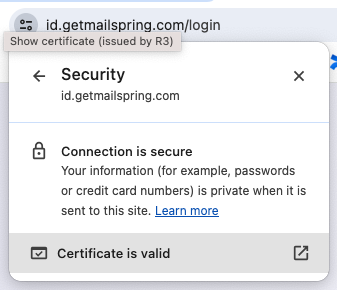

I am personally deeply disappointed with Mailspring’s customer support. I like the concept, but it seems to lack functionality with Office 365. I asked for a refund, and silence. Another request - silence. It seems there is no way to contact anyone in customer support or billing. Any decent company would take care of customers, but that does not seem to be the case.
I can’t get beyond step 1
I was not aware that there was customer support. It seems like the customers are supposed to help each-other figure stuff out.
Hi @Kardiostar,
I pinged the maintainer about the issue. He should get back to you about it.
Cheers Phylu
How are you stuck checking the certificate? Which browser are you using? The srceenshots that I made are for Chrome, but other browsers might look slightly different here.
I apologize if I am not understanding your instructions. Mailspring is installed on my computer. When I try to use the application, I get this error message. That is where I am stuck.
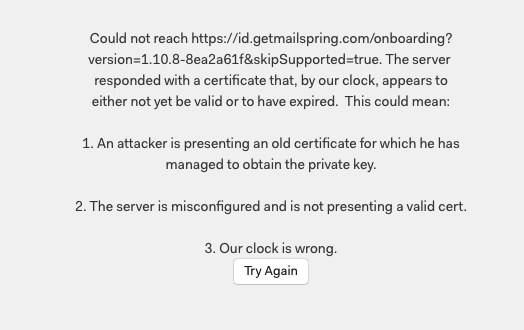
Hey folks! Ahh @Kardiostar sorry I missed your request, I’ll issue you a refund right now. Thanks for trying to support the project - sorry Mailspring hasn’t worked for you.
I’m actually not sure what could cause the certificate errors - I ran the site through a certificate checker and it looks ok, (Test Results: id.getmailspring.com - Why No Padlock?), but I’ll see if I can reproduce it. It’s especially odd that you’d see that on macOS because the system auto-updates its root certs.
Can you please try the following and answer these questions to help us debugging:
- How does your browser detect the certificate? Follow my screenshots above to get the certificate.
- What date and time does the system clock of your computer show?
- Can you run Mailspring from a termial and paste its errors here? (If yes, please do so)