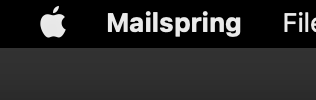Description
To Reproduce…
Steps to reproduce the behavior:
- Open Mailspring
- Maximize it to full screen
- Leave it for some time. Probably let MacOS went to sleep.
- Done. There are no window control buttons anymore - even after restarting the app, it opens full screen with no way to change that.
Expected Behavior
I used to have window controls to remain.
Screenshots
There shall be three elements there: close, minimize, exit full screen. But there are none…
Setup
- OS and Version: macOS 13.3
- Installation Method: download ARM DMG from the site.
- Mailspring Version: 1.10.8
Additional Context
Fresh installation of Mailspring.
What else can I say… I love interface! ![]()
Just want to have window un-maximized.