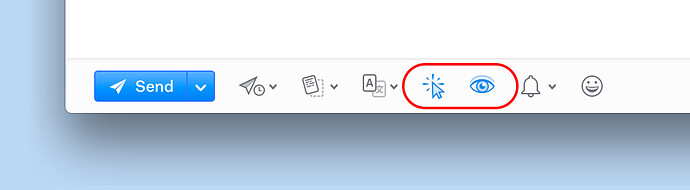How do I turn off link tracking and open tracking/read receipts?
You can disable read receipts and / or link tracking by unchecking these icons when composing your email. Mailspring remembers your settings—after turning these features off, they’ll remain disabled for new drafts until you enable them again.
I agree with the previous comment made about this on Zendesk.
It’s a pretty dark pattern to have these turned on by default. I don’t want to track my coworkers by default and I feel like this should be an opt-in feature.
A lot of people (myself included) find send receipt tracked emails intrusive. It’s hard to tell if I’ve even disabled this properly now, as when I clicked to disable I just got a message about upgrading to Pro.
I’m not knowledgeable enough about all the email tricks to really understand this tracking thing. I guess that’s why I came here. I wanted to know if MailSpring has a feature to disable the acknowledgement of sender requests for data used in tracking recipient activity. (e.g. when the clients talk, one is sending a confirmation of “onOpen” or whatever to the other. not sure how that works, considering. it’s like a waste of data, if the recipient’s client is initiating a request over SMTP just to say “she opened it”.)
That is to say, an email client I had been using, BlueMail, has a feature that all incoming mail is basically like muted (no images, but html email), and an option to “download tracking images” (some such), assuming that the implied “security” is active, and doing what one believes it does (whatever that is). But now that I’ve seen it, I wonder why MailSpring doesn’t seem to offer to … i dunno, “don’t send tracking data”. I didn’t realize email did that, honestly, unless you were on an intranet using MS Outlook.
I presume what’s discussed here is that MailSpring is sending the tracking requests, and we don’t necessarily want that by default. I did notice that some of my recipients “opened” things I sent. That’s pretty cool actually. I like that idea, but i also get the idea of not wanting to “spy” on someone. i heard someone say that. Spy. I don’t care. I don’t think it’s spying. Technology’s there, and apparently it’s not being filtered by the email software. Ha! Yeah, I knew my g/f read something i sent about 2 hrs after she “went to bed” tonight. Probably couldn’t sleep. You can’t let stuff like that bother you. There are people proactively “spying” on you. Focus your energy on defeating that evil, rather than painting yourself as evil. You are what you are. If that’s evil, then it is. If not, you’re good to go!
Cheers all. I promise not to be in here often at all. I know type too much, but I get so distracted from ADHD that I have to just “go”. if i stop to edit. I’ll look at the clock 3 hrs later and i’m still working on the same paragraph.