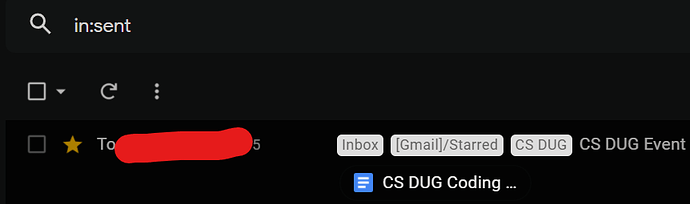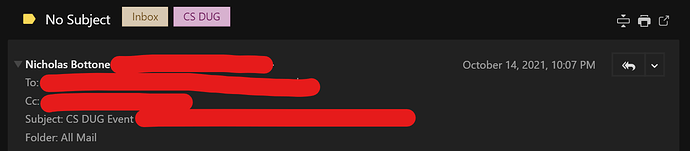Description
I sent an email from Gmail web client (mail.google.com), and that email had a subject. I can confirm in the sent folder that this email has a subject. When viewing this email in the sent folder on Mailspring, it appears as “No Subject”. Even if someone replies to the message, the replies will show up as “No Subject”. When you expand the message header details there is clearly a subject on the email.
To Reproduce…
Steps to reproduce the behavior:
- Send email from Gmail web client (with a subject).
- Check sent folder on Mailspring.
Expected Behavior
Mailspring should display the true subject of the email (the subject that was typed into the Gmail web client).
Screenshots
Gmail sent shows subject
Mailspring displays “No Subject” in header, but lower displays the true subject in the collapsible header
Setup
- OS and Version: Windows 10 Pro (Version 21H1, Build 19043.1288)
- Installation Method: Windows EXE installer
- Mailspring Version: 1.9.2-6e14dad1
Additional Context
I am using a Gmail account that is attached to a G Suite domain, in case that matters! This is a repeat issue that has been happening to me for a couple months, and I have attempted signing out and back into Mailspring already. All other mail clients I have tested display this subject correctly, just it seemingly confuses Mailspring.