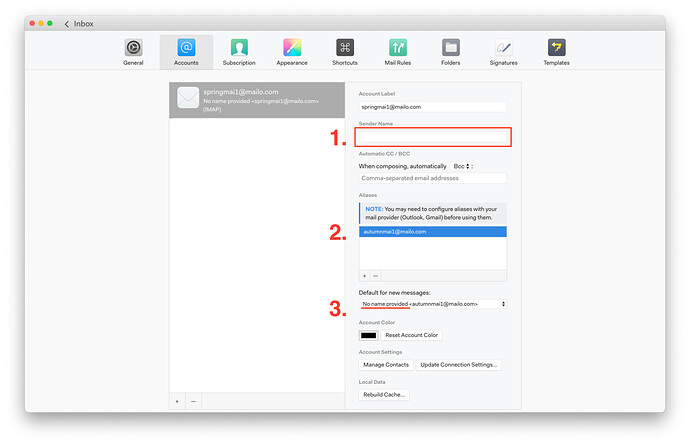Description
When adding aliases, Mailspring does not respect the user’s choice to leave the Sender Name field blank, pushing a placeholder instead.
To Reproduce…
- In your account settings, clear the Sender Name field.
- Link the new alias by entering its address as usual.
- Select this new alias as the default for new messages and look how it automatically get a “No name provided” placeholder that all your recipients will actually see as your name.
- In addition, if you try to enter the alias’s address in the Sender Name field above, then Mailspring app will stop loading at all, returning an error.
Expected Behavior
Aliases should not tend to reveal the name of the parent account or share names with other aliases. Management of alias names must be separate.
Screenshots
Setup
Mailspring 1.9.2 on macOS Big Sur