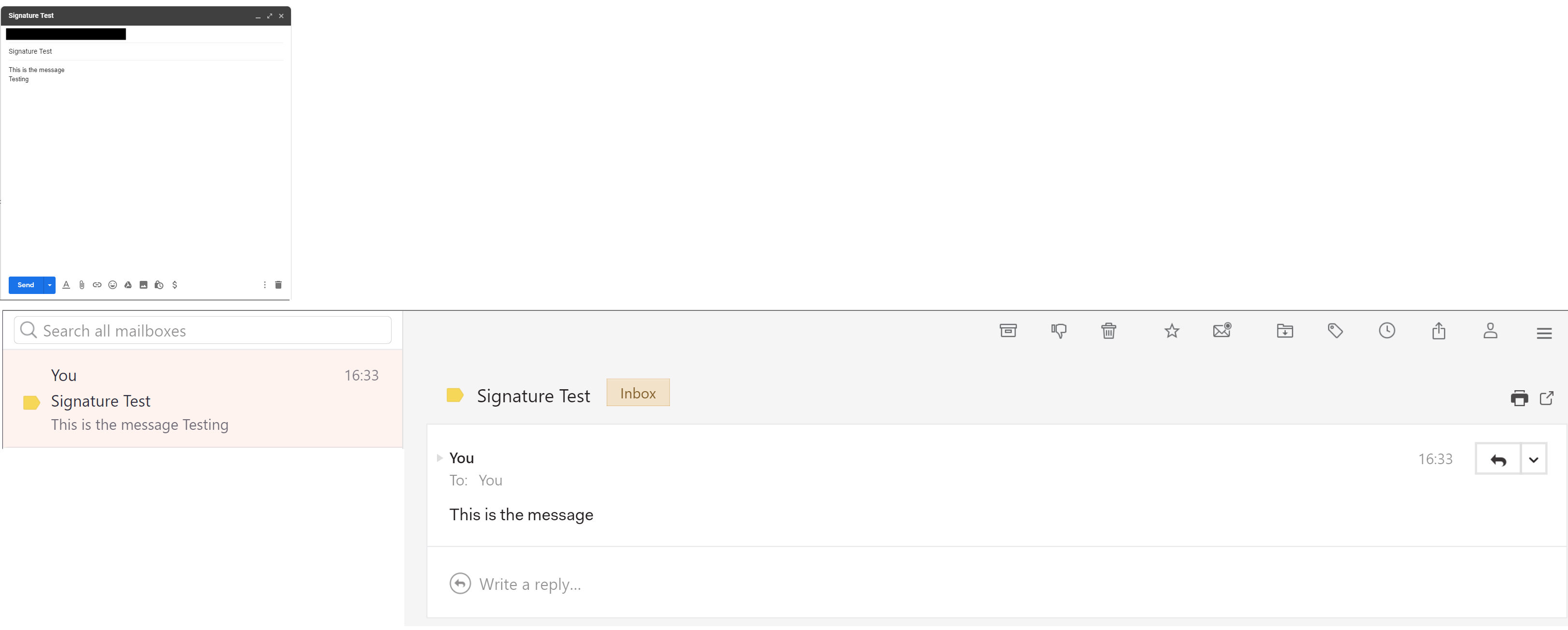Description
When opening emails with signatures from gmail, Mailspring seems to cut the signatures off and does not display them in the message view. The signatures are still there, however, and if I forward or reply to them, the signature is displayed again.
Setup
- OS and Version: Windows 10
- Mailspring Version: 1.7.2-4522b259
Additional Context
I have only seen this happen with gmail signatures.
A message that the signature gets cut off in. “This is the message” is the message and “Testing” is the signature. It was sent from gmail online, the lower part of the picture shows the message displayed in Mailspring. You can see that the signature “Testing” is displayed in the preview, but not in the actual message.
This, however, doesn’t happen all the time. Below is a picture that shows the same message in a different email, but this time, it does include the signature.
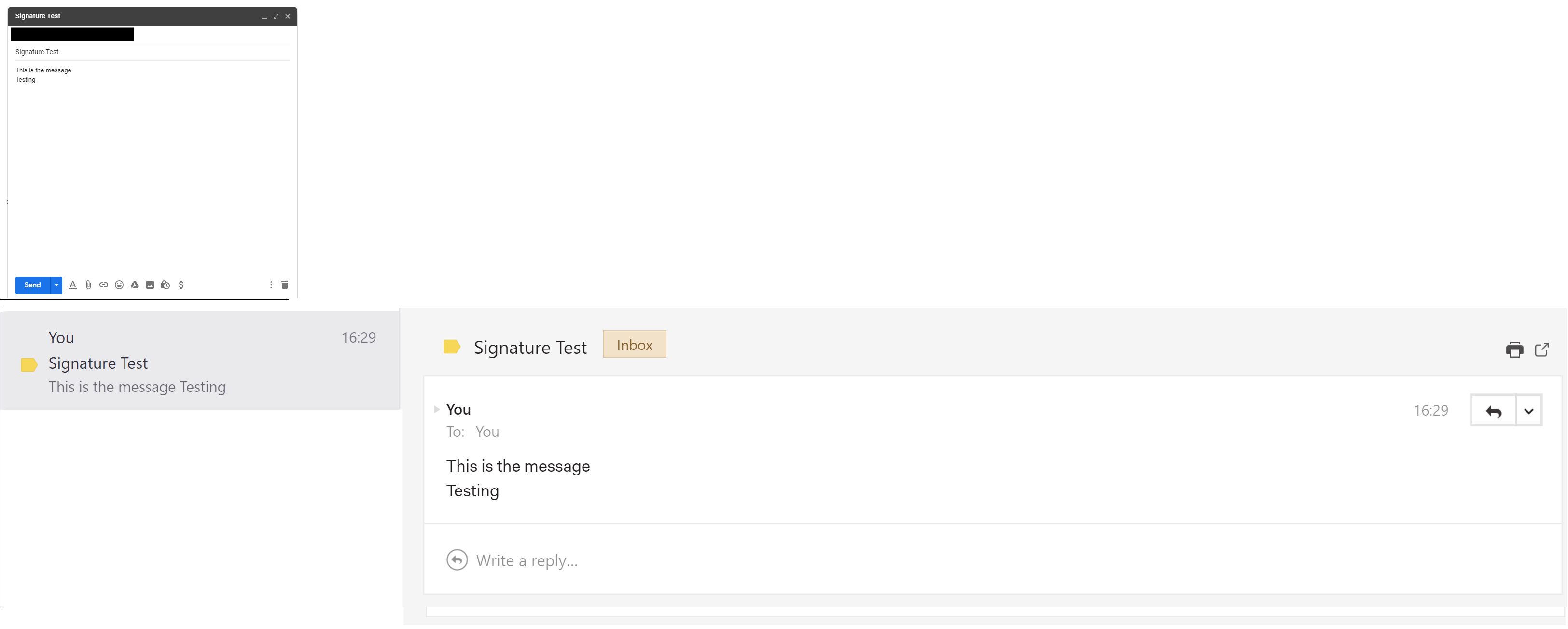
When viewing the original source of the two messages, there is only one thing that I could tell was different.
This one is from the email that displayed the signature
--000000000000750d420597cde07b
Content-Type: text/plain; charset="UTF-8"
This is the message
Testing
--000000000000750d420597cde07b
Content-Type: text/html; charset="UTF-8"
<div dir="ltr">This is the message<br clear="all"><div><div dir="ltr" data-smartmail="gmail_signature"><div dir="ltr"><div><div dir="ltr">Testing</div></div></div></div></div></div>
--000000000000750d420597cde07b--
The second one is from the message that did not display the signature
--0000000000009d7fd10597cdedbb
Content-Type: text/plain; charset="UTF-8"
This is the message
Testing
--0000000000009d7fd10597cdedbb
Content-Type: text/html; charset="UTF-8"
<div dir="ltr">This is the message<br clear="all"><div><div dir="ltr" class="gmail_signature" data-smartmail="gmail_signature"><div dir="ltr"><div><div dir="ltr">Testing</div></div></div></div></div></div>
--0000000000009d7fd10597cdedbb--
The only difference that I could tell is that the second one has a class=“gmail_signature” that the first one does not have.
After getting the email that displayed the signature properly, I could not reproduce it. All the test emails I sent cut off the signature in the display.
Is there any way to force the display of the signatures?
(Originally posted by isteptoe on GitHub.)
(Original post has 6 upvotes.)