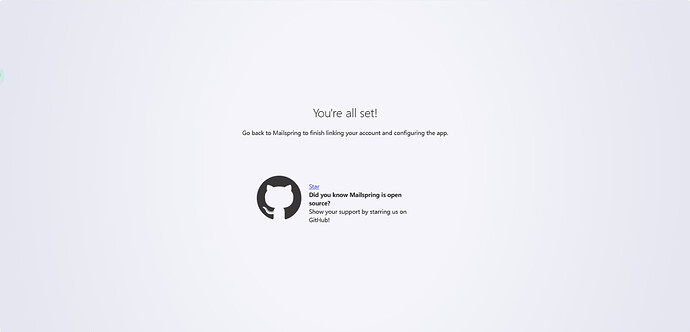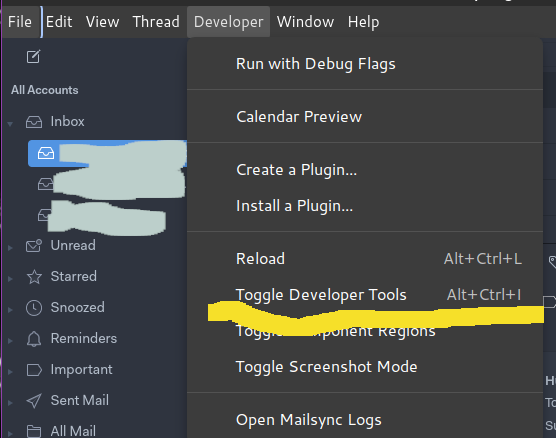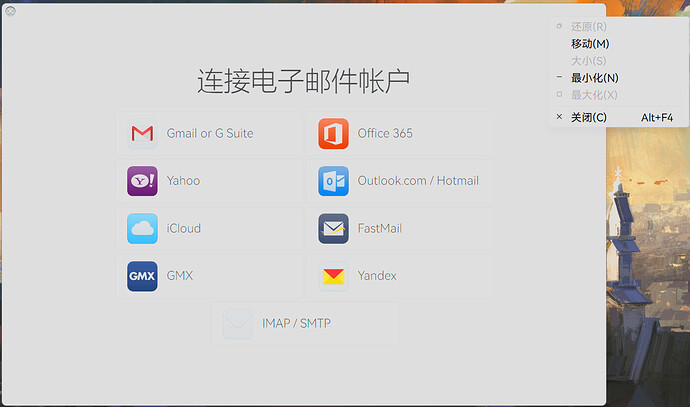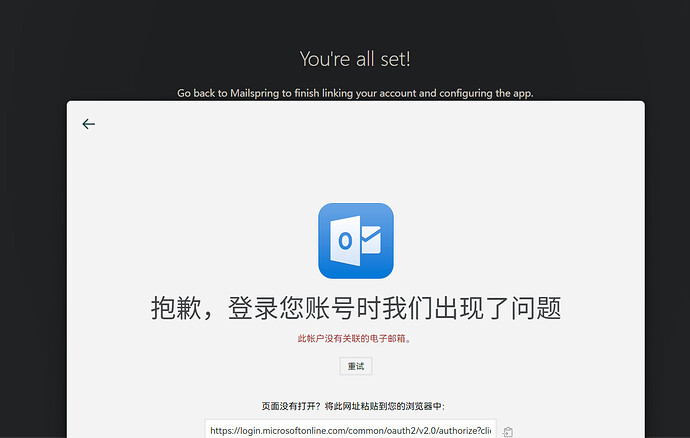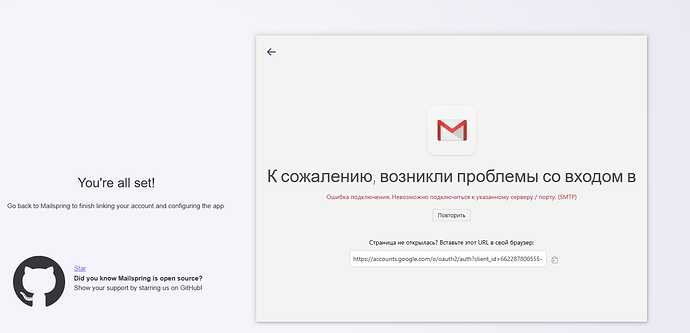Problem
When I try to sign in my Outlook account, It was failed even the authorization page said “You’re all set.”
But the Client said, “Sorry, we had a problem logging into your account. There is no e-mail address associated with this account.”
Context
Email Provider
Microsoft Outlook
Setup
- OS and Version: Windows 11 Pro 24H2 26100.2161 Windows Feature Experience Pack 1000.26100.32.0
- Installation Method: installer
- Mailspring Version: 1.14.0
Could you maybe post the development console output?
I use Mailspring on win 11 pro and my Arch (by the way) and it works on both.
OK, How do I get the development console output?
The first thing is I can’t login any account, I can’t get to this page. How do I do that?
On windows is from the sandwich menu on the right top corner.
You need to add at least one account so you can go into the main menu. If the issue is on startup, then can try and re-install the app. If need be, on github there are older versions. Try one of those.
Hello, I’m having the same sync issue with an email address hosted at https://www.o2switch.fr/.
I went to preferences, reconnected the account, and the same error pops up.
What should I do ?
Latest release 1.15.0 still the same.
Found LOG file from “C:\Users\Me\AppData\Roaming\Mailspring\Session Storage”
000003.log (1.2 KB)
Release 1.16.0 still having the same issue.
This account has no email associated with.
Hi! I cant login as well thought gmail account, got an error. Are there any option to fix?