is there any possibility to deactivate the preview line of the messages in the list view?
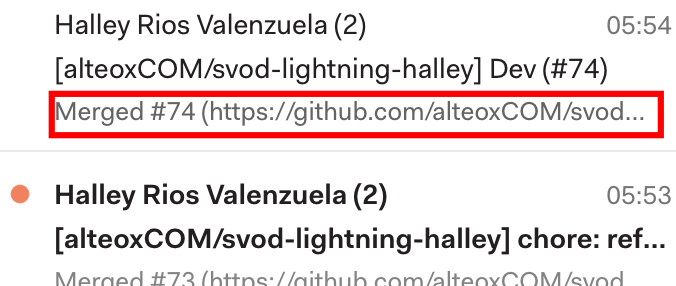
If not, can we pleas add this as feature? 
Thank you!
(Originally posted by alteoxCOM on GitHub.)
is there any possibility to deactivate the preview line of the messages in the list view?
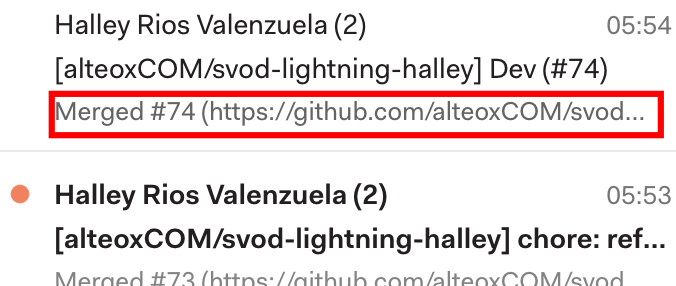
If not, can we pleas add this as feature? 
Thank you!
(Originally posted by alteoxCOM on GitHub.)
I agree. I would like the Preview lines to include only the sender and subject.
Can be achieved by updating the theme.
.snippet {
display: none;
}Can you describe (for non-coders) how we can update the theme with this snippet?
You basically have to copy your existing theme folder you want to alter to a new location. I don’t exactly remember the paths and they may differ depending on operating system and in case of Linux among distributions but I hope you’ll figure it out.
Then in the new theme folder open file named index.less inside styles subfolder. Append the snippet at the very bottom of this file on a new empty line and save it.
Now go to Mailspring and navigate to menu Edit → Install Theme… and browse to your new theme folder and apply. That should do it.
+1 on hiding the preview being an option that users can enable. The message preview line is objectively useless most of the time, because it’s so little information in relation to what can be gleaned from the sender and subject.
You shouldn’t have to mess with theme folders in order to disable it.
Also, wouldn’t performance be improved if the frontend was simply not loading and indexing this message preview data at all? This might be another reason to let users disable it.
Thanks, this still worked, although I wish that that would be an actual option in Mailspring’s settings.