How do I hide (or show) the contact sidebar in the main Mailspring window?
By default, the far-right panel of the Mailspring window shows information about the people you’re emailing, such as their job titles, profile pictures, and company information.
You can hide the right contact sidebar to free up space — just click the small “person” icon above the sidebar in the window toolbar. To bring the sidebar back, just click the button again:
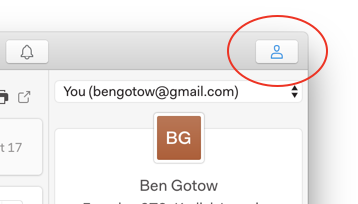
That is so f***ing annoying, and so nerdy an answer. Make it easier to disable it.