Hi,
For example, I have several email addresses for work and some personal ones. Is it possible to add the work email addresses in a separate folder and the personal ones in another separate folder?
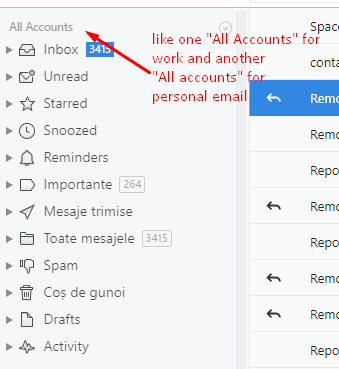
Hi,
For example, I have several email addresses for work and some personal ones. Is it possible to add the work email addresses in a separate folder and the personal ones in another separate folder?
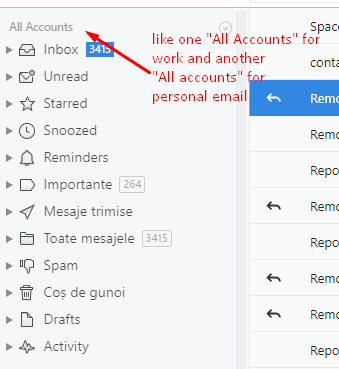
The short answer is no. Mailspring intends to have a “unified Inbox” where the messages from all accounts are included in the same folders, and it only provides for one “All Accounts” section that literally includes all accounts.
In case you don’t know, after you add multiple accounts to Mailspring, you can also see and filter by the individual accounts on the left side, in two ways:
That said, to have different configurations for an “All Accounts” area, I believe you’d have to run separate instances of Mailspring, possibly by using virtual machines or something like “Snappy” (if you’re using Ubuntu Snap packages), but YMMV.
If you click on the small arrow icon next to your Inbox, you will see different folders for your email accounts. This will not help grouping the work e-mail accounts, but giving you each account in an extra folder.
The most important feature that I use to separate my e-mail accounts is color coding. In the account settings you are able to give each e-mail account a color. Then in your unified inbox you are able to spot them easily by account color.