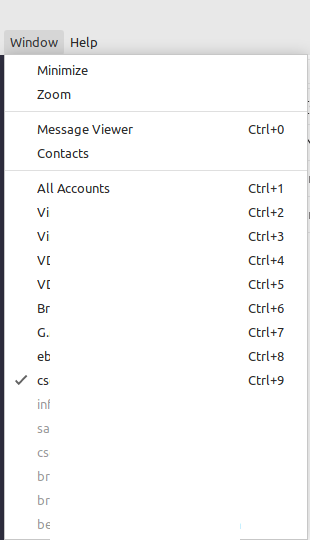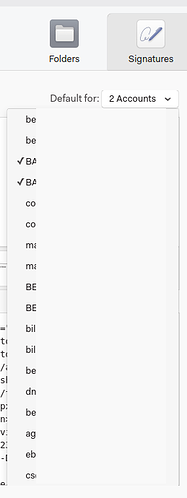Description
There are two issues related to this bug that I have experienced, both relating to the number of accounts entered into Mailspring.
1st. >>
On the Menu bar >> Window >> Accounts
All accounts are listed here. In my case, there are 14 accounts. However, I am only able to access the first 9 accounts and all others are greyed out, with no access.
2nd. >>
In the Signatures panel, when trying to attach signatures with the appripriate accounts, I do not have access to all the email accounts and aliases that show up here. Only 18 of the accounts or aliases show up here, the rest are out of view and signatures are unable to be applied to the accounts that are not in view.
To Reproduce…
On would need to add a significant number of accounts in order to reproduce the “window” view issue. Also, adding a number of aliases in order for all these accounts to show up in the signature panel.
Expected Behavior
Since Mailspring allows unlimited accounts, I believe I should be able to access all accounts in either the “Window” view or signaure assignment panel view.
In the “Window” view all accounts should be able to ve accessed, and in the signature panel view, I think if the window would scroll, then most likely acess to all accounts and aliases would be able to happen.
Screenshots
See below. Screen capture of the Window Menu and the Signature Panel Window.
Setup
- OS and Version: Linux Mint 20.3 x86_64 and Windows 10…Same issues on both.
- Installation Method: Mailspring.exe on Windows and direct download on Linux
- Mailspring Version: 1.9.2
Additional Context
None at this time.