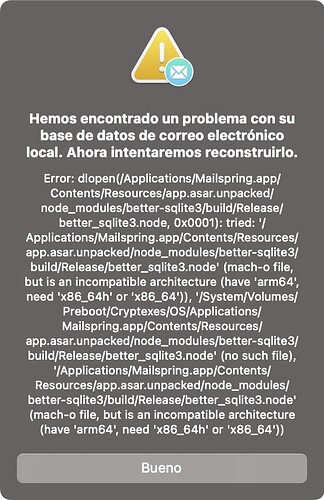Description
To Reproduce…
Steps to reproduce the behavior:
- Update Mailspring to 1.15.0
- Open Maispring
- Appears this window in loop
- Error: dlopen/Applications/Mailspring.app/ Contents/Resources/app.asar.unpacked/ node_modules/better-sqlite3/build/Release/ better_sqlite3.node, 0x0001): tried: '/ Applications/Mailspring.app/Contents/Resources/ app.asar.unpacked/node_modules/better-sqlite3/ build/Release/better_sqlite3.node' (mach-o file, but is an incompatible architecture (have 'arm64', need 'x86_64h' or 'x86_64') System/Volumes/ Preboot/Cryptexes/OS/Applications/ Mailspring.app/Contents/Resources/ app.asar.unpacked/node_modules/better-sqlite3/ build/Release/better_sqlite3.node' (no such file), '/Applications/Mailspring.app/Contents/ Resources/app.asar.unpacked/node_modules/ better-sqlite3/build/Release/better_sqlite3.node' (mach-o file, but is an incompatible architecture (have 'arm64', need 'x86_64h' or 'x86_64')
Expected Behavior
Open MailspringScreenshots
Setup
- OS and Version: macOS Sequoia update version
- Installation Method: in-app update and download from website
- Mailspring Version: Latest