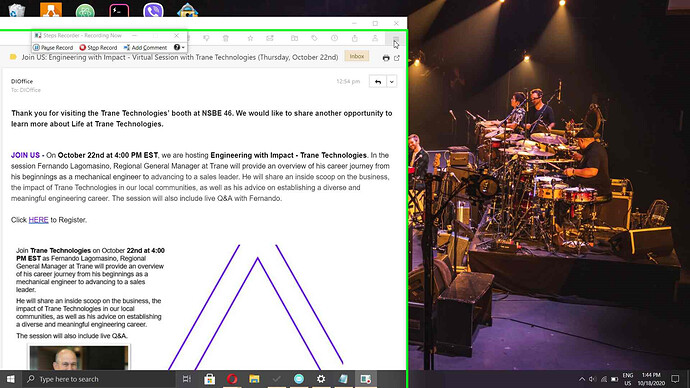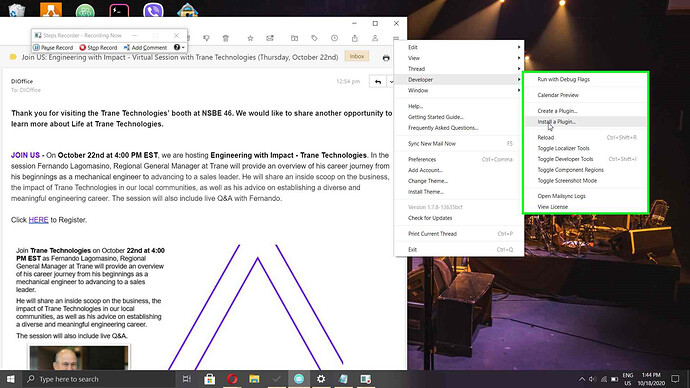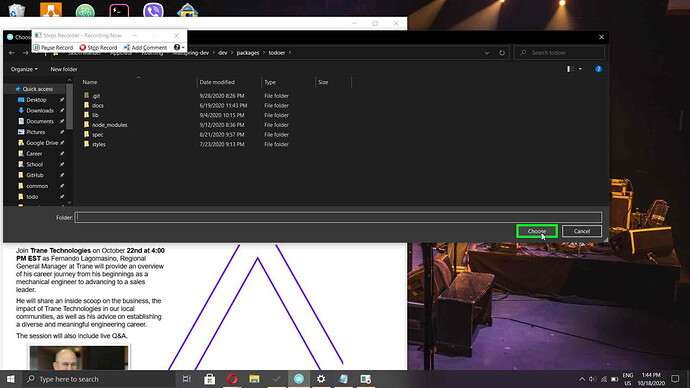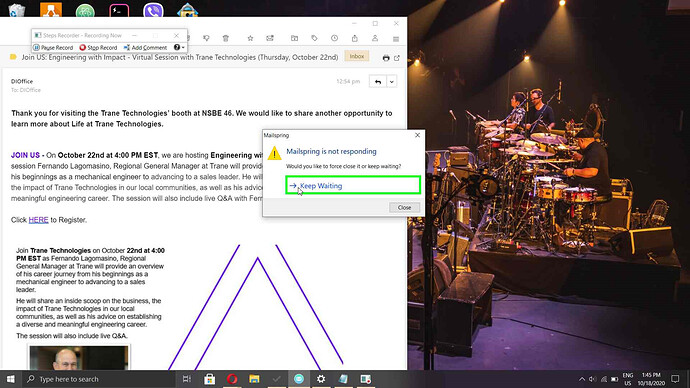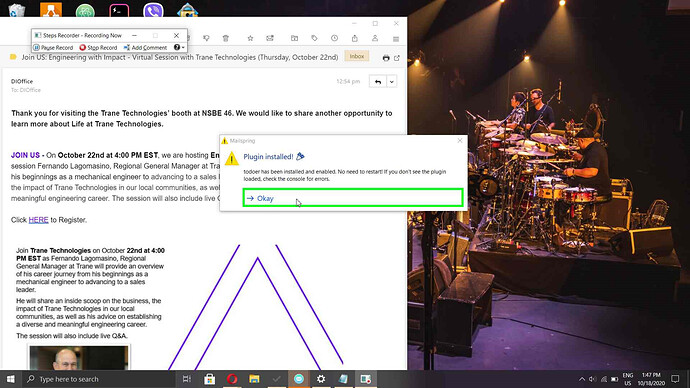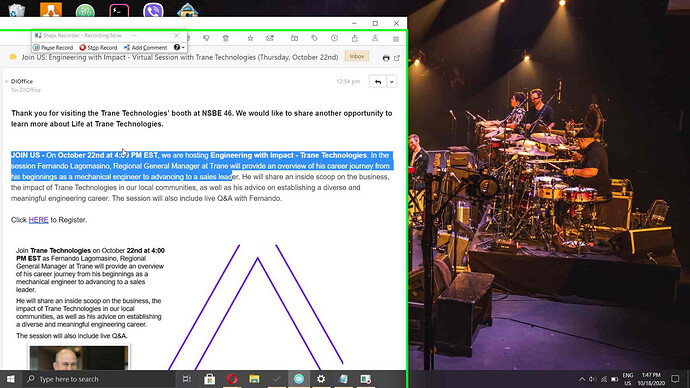Description
When I install a plugin through the Developer menu, Mailspring becomes unresponsive to typing and clicks until the “Plugin installed! tada” dialog appears. At that point, I can dismiss the dialog, and Mailspring is responsive again.
To Reproduce…
Steps to reproduce the behavior:
- Go to the hamburger menu
- Click on “Developer”
- Click on “Install a Plugin…”
- Choose a directory with a plugin in it
- Mailspring freezes until plugin is installed
Expected Behavior
I should be able to use Mailspring while a plugin is installing.
Screenshots
Here’s a sequence of screenshots demonstrating the issue.
Installing a plugin
Mailspring stops responding
Plugin installation finishes
Mailspring is responsive (I can select text)
Setup
- OS and Version: Windows 10 Education Version 2004, build 19041.388, Windows Feature Experience Pack 120.2202.130.0
- Mailspring Version: 1.7.8-13635bcf
Additional Context
This is not related to a particular email provider.
I am unsure of the cause of the issue, but it would seem that plugin directories are copied synchronously during plugin installation. I imagine this might cause problems when there’s a large node_modules/ folder inside a plugin. Relevant code:
(Originally posted by jmanuel1 on GitHub.)