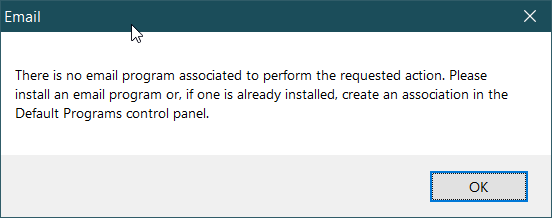Description
Basically, on Windows 10, having already set mailspring as the default email app, it works fine when I click in mailto links in the web, however, when trying to send an email from another app (like the “Send to> mail recipient” context menu when I right click a file, or Winrar’s “Compress and send via email” button) will show me the following dialog box:
To Reproduce…
Steps to reproduce the behavior:
- Right click a file
- select “send to> email recipient”
- Alternatively, use winrar’s compress and email feature.
Expected Behavior
Well, when using outlook, thunderbird or Mailbird, the actions above work normally, I use to do this all the time. I installed mailbird and was surprise to see it doesn’t work
Screenshots
Setup
- OS: Windows 10 x64 build 2004
- Install method: Downloaded installer from GitHub
- Mailspring Version: 1.9.1-30ef802f