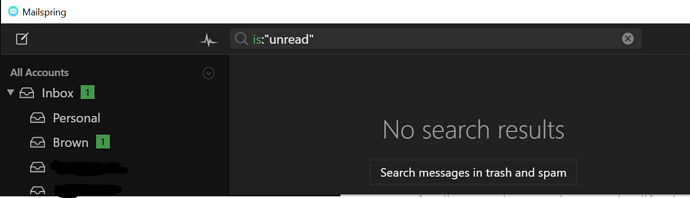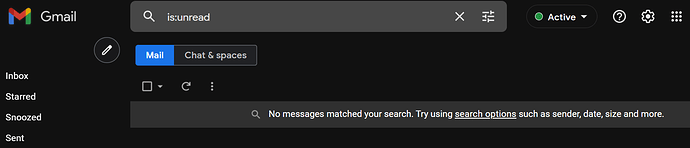Description
Mailspring displays a “1” badge on my account’s inbox on the sidebar, despite there being no unread emails in my inbox. I confirmed both by searching inside of Mailspring for is:"unread" as well as by logging into Gmail web client and ensuring that all messages are marked as read.
There is seemingly no way to get the unread badge to disappear, and the badge will always display 1 more unread message than is actually present as new messages come in. This issue has persisted for multiple days, lasting over multiple PC restarts.
Screenshots
Mailspring displays an unread badge despite no unread messages.
Gmail web client confirms no unread messages.
Setup
- OS and Version: Windows 10 (Version 21H1 Build 19043.1348)
- Installation Method: Installer
- Mailspring Version: 1.9.2-6e14dad1
Additional Context
The email account in question is a GSuite Gmail account.