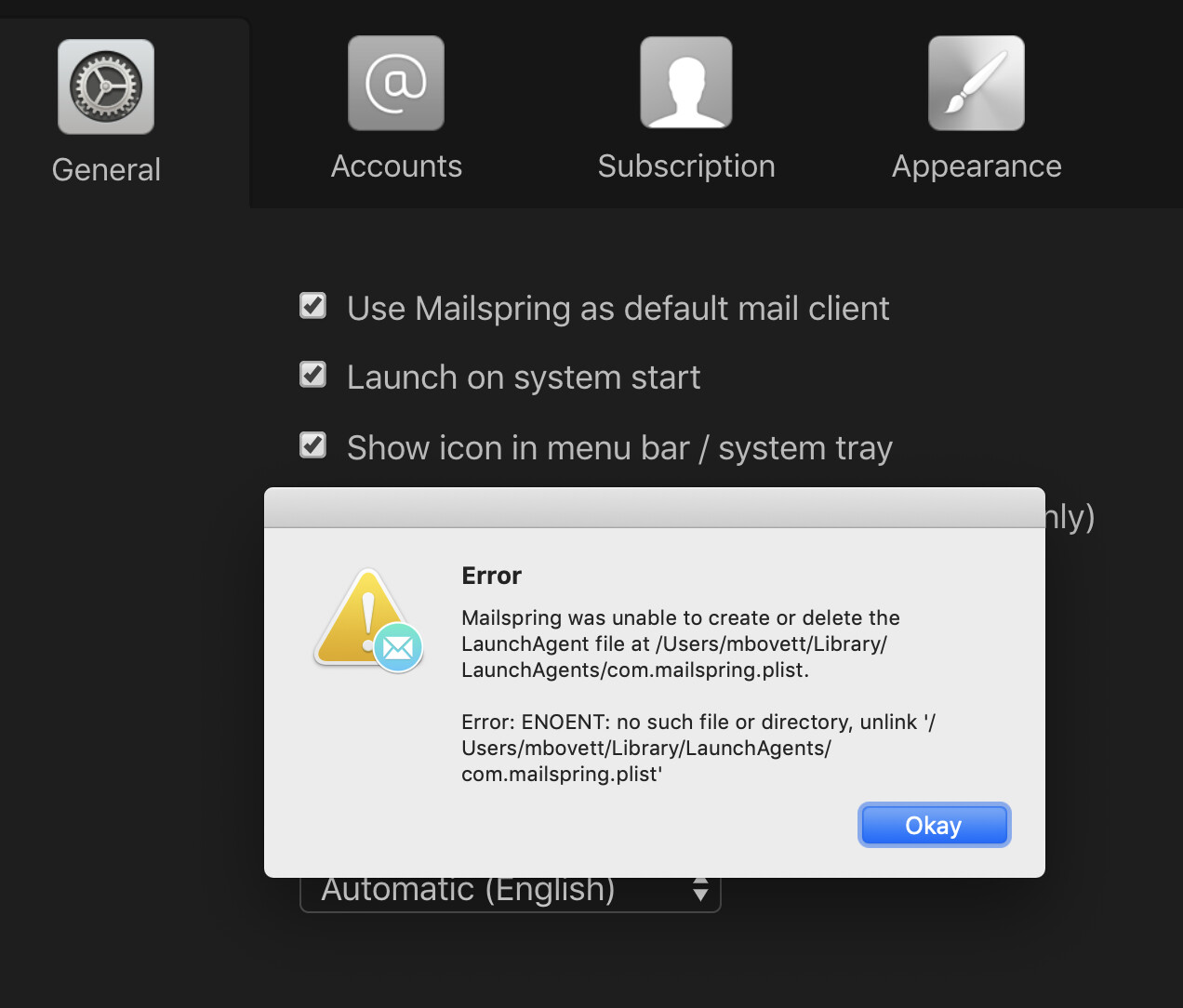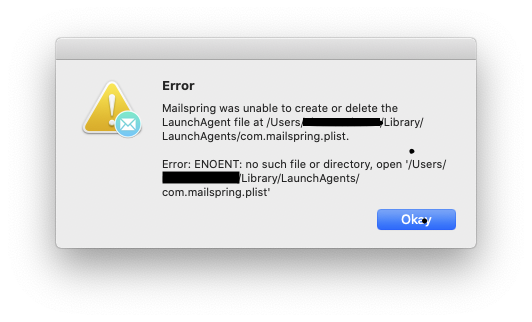system
February 19, 2021, 7:18pm
1
Description
When I try to disable “Launch on system start”, I get this error:
I wanted to use the “Login Items” feature of macOS so I could hide Mailspring on start, which doesn’t seem achievable just using the “Launch on system start” feature in Mailspring.
To Reproduce…
Steps to reproduce the behavior:
Go to Preferences
Try to untick “Launch on system start”
Error above received.
Expected Behavior
I expected no error to appear and for the box to get unticked.
Screenshots
Setup
OS and Version: macOS 10.14.6
Mailspring Version: 1.7.6
Additional Context
I only recently installed Mailspring.
(Originally psoted by squintgit
opened 03:32PM - 02 May 20 UTC
Describe the bug
When I try to disable "Launch on system start", I get this error:
I wanted to use the "Login Items"...
audit
bug
macos
bengotow
February 19, 2021, 7:18pm
2
Hey thanks for reporting this! I’ll see if I can reproduce this - I wonder if something changed in macOS 10.14.
(Originally posted by bengotow
system
February 19, 2021, 7:19pm
3
I just installed Mailspring (through Homebrew) and am seeing the exact same error message on Catalina 10.15.6.
(Originally posted by RavHilton
system
February 19, 2021, 7:19pm
4
Same On High Sierra 10.13.6
Mailspring was unable to create or delete the LaunchAgent file at /Users/designlab/Library/LaunchAgents/com.mailspring.plist.
Error: ENOENT: no such file or directory, open ‘/Users/designlab/Library/LaunchAgents/com.mailspring.plist’
came wile swishing to debug flags
(Originally posted by designlabmx
system
February 19, 2021, 7:19pm
5
I get the same message after installing via homebrew brew install --cask mailspring
(Originally posted by cabbage
I’m getting the same pop up window. Running OS Cat 10.15.7, Mailspring 1.8.0.
I’m getting the same error on a fresh install Mojave 10.14.6.
psylone
May 30, 2022, 11:34pm
8
I have the same problem on macOS 12.1 Monterey.
Realized that /Users/{username}/Library/LaunchAgents is missing. So I created this folder manually and the error went away.