How do I manage my address book contacts within Mailspring?
You can view and edit your contacts within Mailspring! Just choose Window > Contacts from the app’s main menu. Mailspring supports Google Contacts and CardDAV, an open standard used by iCloud, FastMail, and others.
(We do not currently allow you to manage contacts from Outlook, Office365, or Yahoo accounts. We plan to add this functionality at some point in the future.)
Creating Contacts
To create a new contact, select the “All Contacts” group of one of your connected accounts from the sidebar. The “Add Contact” button in the toolbar will become enabled once you’ve selected one of your accounts. Then just click Add Contact, fill in your contact’s information, and press Save Changes in the bottom right.
Creating and Managing Contact Groups
From the left sidebar of the contacts window, you’ll see a list of your connected accounts and the contact groups you’ve created. To create a new group, hover over the account’s label and click the “+” icon that appears.
Add members to the group by dragging and dropping them from the account’s “All Contacts” view or from another group.
Remove members from the group by selecting one while viewing the group and choosing “Remove from Group” from the toolbar in the top right.
To remove or rename a contact group, right click it or double click it in the left sidebar where groups are shown.
When you’re composing new emails, type the name of a Contact Group into the recipients box and press Enter to automatically add all of the members of the group (that have email addresses) to your message.
Hello!
I have a contact sync problem.
I created contact groups in Gmail, but the program hasn’t been updated, I’d rather the entire list disappear. How do I update my Google contact list?
Thx!
Hey @szoron thanks for reaching out! Mailspring syncs your address book with the provider every 45 minutes because Google places a 1M API requests / day cap on the app and it’s fairly easy to hit. If you quit Mailspring and relaunch it, it’ll sync your contacts immediately though. Hope that helps, we’re hoping to have the cap raised this year–
Hi- I’ve read this and I don’t understand how to connect my google contacts to my mailspring account as in my case I’m not linking my gmail account to mailspring but would still like to access my google contacts?
When in Window-Contacts I can only see contacts that show in sent mail. Add a contact is greyed out and even if I select All contacts or select account (there’s only one) it still doesn’t enable for me to add any contacts. Nor does it ‘sync’ my contacts from the account. Is this only a paid feature?
I have the same problem. I have two accounts connected to mailspring and inactive contacts add contact and edit buttons, what am I doing wrong?
But how do I connect my google contacts if I’m not moving my gmail account over to Mailspring?
I added a new contact using the above instructions however when I compose a new message and put in the name of the conract Mailspring doesn’t find it? I can see it in my “all contacts” list tho??
So this is getting very frustrating- I’ve added a new contact using your instructions above and Mailspring shows me its there in Contact/All Contacts but when I compose a new messag, it never finds this new contact!
HELP
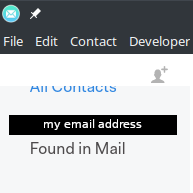
My parents need to create a contact group (they use Gmail), is my version borked or am I doing something wrong? Thanks.
I don’t figure out how can I sync my Nextcloud contacts (cardDav) with mailspring. Any clue ?
My Google Contacts are not being imported into the contact list. I have quit and relaunched multiple times. Google has given permission to Mailspring to access the contacts. What can I do next to solve this? Thanks.
I use my personal domain’s email with mail spring and it doesn’t sync my saved contacts in local PC, whereas it syncing my gmail contacts.
Does mailspring only sync gmail contacts and doesn’t support CallDav & CardDav?
I’m starting to wonder if Mailspring is even still supported. This address book sync problem & spell check not working are making a once great email program difficult to use.
Dragging and droping into a new group named is not working. I have created 3 groups and tried adding it from all contacts as said above. What is the way out.
Hi - new to Mailspring - the directions as given in the guide seem pretty straightforward. But the “add contact” button does nothing.
The same with creating and managing contact groups - I hover over the accounts label and there is no + icon that appears so I can’t create a group.
Any ideas here?
It seems that creating groups is broken. I’d stick with MailSpring if it worked, but this is a dealbreaker. I’ve followed the instructions, and there is no way to create groups.