Ohh, cool! Will post it 
nice theme i like dark version
Love the theme, thanks!
Is there an easy way to change the font size of the folder/mailbox names? It’s a bit larger than other themes and I prefer it a bit smaller.
That’s great to hear you like the theme! 
As for the font size though, there’s no other way rather than hacking the theme’s CSS files. I’ve scaled the text up a bit so it matches the sidebar’s text size in Nautilus’ with Matcha GTK Theme applied.
Wow just found-out the theme option and this one is really amazing.
Hi, how would I change the folder list background and toolbar to dark blue but leave everything else the same?
Amazing theme, congrats and thanks!
Could I found a bug? I cannot clic on the first row, it hovers only a few pixels avobe the end of the row, so I cannot use the delete or archive buttons. This just happens for the first row.
I’m using Ubuntu 20.04.
Thanks!
Fher
Hello, I love the theme, but I have a problem. I cannot select the first message. With other theme and official theme no problem. That poses a problem. Could you tell me where I can find the element that changes the selection point with the mouse to successfully select the first post. ? thx
Hi @maverick40 - I’ve just pushed a new version to GitHub. Sorry for late updates - unfortunately I’m not able to work on open source projects on a daily basis. But still I’m glad you like the theme! 
Nice, Thx very much Now he’s perfect for me.
I just installed the theme and I love it! Is there a way I can put the email subject underneath the sender as seen in your screenshot? My inbox looks different. Thanks!
Happy to hear you like the them @dbarr  As for the look, I guess Mailspring does it automatically for every theme when you resize the column containing the emails list
As for the look, I guess Mailspring does it automatically for every theme when you resize the column containing the emails list 
This is super pretty. One issue I’ve spotted; in the sidebar I’m unable to expand folders. If I use the default theme I get a toggle to expand folders that have sub-folders, but on Matcha that toggle is missing. What can I do to get this back without losing the pretty?
Matcha:
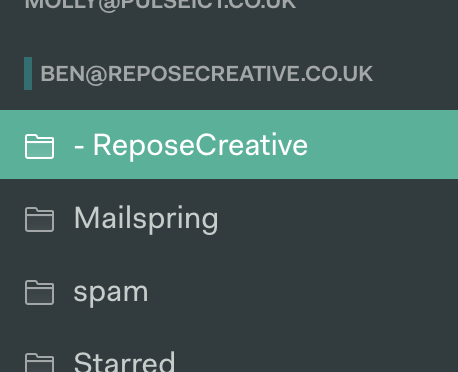
Default:
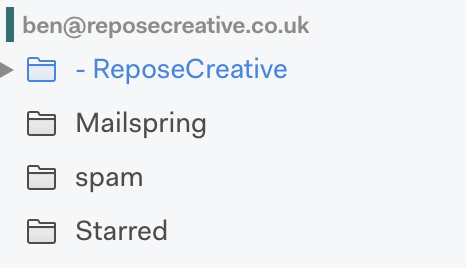
I can’t say what changed since I haven’t been using the theme with previous versions, but when using the developer tools it’s clear that the images cannot be found.
The image URLs have a format like
background-image: url(“mailspring://mailspring-theme-matcha/assets/@{theme_assets_directory}/titlebutton-maximize-hover-dark.png”);
(from styles/components/_window.less)
@{theme_assets_directory} is not set and I could fix it by setting it to ‘azul’ in _window.less, although that’s a bad workaround and won’t inherit the actual theme variant from _colors.less.
Hi there! Sorry for a late reply!
First of all - thank you for noting and investigating the bug! Telling the truth, I haven’t had much time to sit and look into it. Perhaps some changes in new versions were introduced, but I haven’t adapted the theme yet. I will try to do so this weekend. Of course, as always, pull requests are more than welcome! ![]()
Thanks @jakubzet for having a look, this is by far the best theme I’ve seen so far. Thanks for all the work!
Hi everyone! I’ve recently updated the theme to show back the subfolders icons - all thanks to issue reported on the theme’s Github page. Again, thanks for everyone using and supporting the development of this theme - thanks to you, I’m able to update the theme for different OSes and Mailspring versions than my own ![]()
Also, if anyone’s interested in buying me a cup of coffee for the effort, I’ve recently created my Github Sponsors page, so also feel free to support me this way if it’s your cup of tea ![]()
Thanks for this theme. BTW, is it possible to create a 4 columns theme (instead of the current 3 columns theme) as I have asked in another thread here?
How to display four columns theme? - Themes - Mailspring Community (getmailspring.com)
Thanks for your interest in this theme @KidRock ![]() As for the four columns display, please correct me if I’m wrong guys, but I don’t think that’s something which is currently supported in Mailspring.
As for the four columns display, please correct me if I’m wrong guys, but I don’t think that’s something which is currently supported in Mailspring.
Very nice theme, adding my thanks.