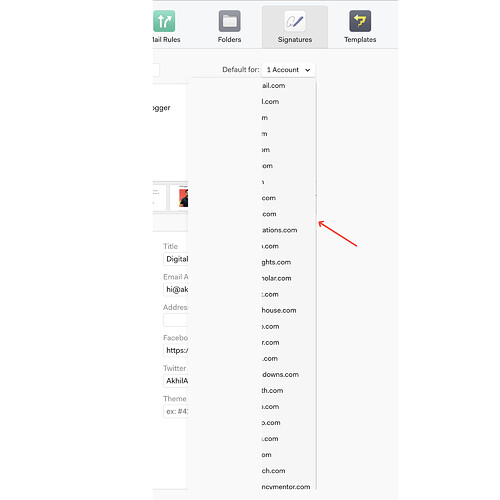Description
I’m on Pro. I have a lot of Alias for my mail accounts. Therefore, I have to assign separate signatures for each alias.
When I try to set the signature, it’s not allowing me to select the mail accounts visible under the viewport.
Because there is no option to scroll down!
To Reproduce…
Please check the below screenshot.
Steps to reproduce the behavior:
- Add at least one email account.
- Create a dummy 40 alias for the added email account.
- Go to Preferences > Signatures
- Create One Signature
- Try to set that signature (Default for) to the last alias you created!
- You will find that you cannot reach the last item of the list because there is no scroll option!
Setup
- OS and Version: Ubuntu Linux 20.04
- Installation Method: flathub
- Mailspring Version: 1.11.0-6193b33c
- Mailspring Pro
Thank You.