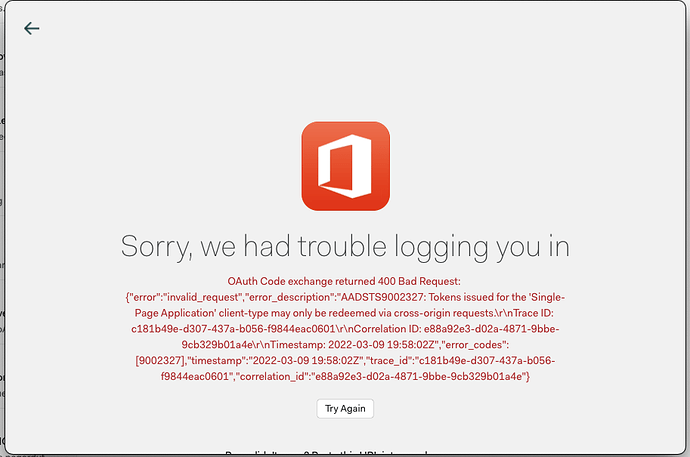Description
When I try to log in to my office 365 email address I get the following message:
Sorry, we have trouble logging you in
And the following error:
OAuth Code exchange returned 400 Bad Request: {“error”:“invalid_request”,“error_description”:“AADSTS9002327: Tokens issued for the ‘Single-Page Application’ client-type may only be redeemed via cross-origin requests.\r\nTrace ID: 68919119-2633-4af9-bf0f-900345ba1e01\r\nCorrelation ID: 0ae7879e-6bbf-4868-b6b6-e86293b32a7d\r\nTimestamp: 2022-03-09 19:44:50Z”,“error_codes”:[9002327],“timestamp”:“2022-03-09 19:44:50Z”,“trace_id”:“68919119-2633-4af9-bf0f-900345ba1e01”,“correlation_id”:“0ae7879e-6bbf-4868-b6b6-e86293b32a7d”}
To Reproduce…
Steps to reproduce the behavior:
Option 1: Reconnect email
- Open mailspring
- Scroll down to Red alert saying you cannot be authenticated in bottom left corner
- Click reconnect, browser opens
- Enter your email credentials in browser
- Observe the error described above in mailspring app
Option 2: Add office 365 account
- Open mailspring
- Click mailspring -> add account...
- Click office 365
- Enter your email credentials in browser
- Observe the error described above in mailspring app
Expected Behavior
I am able to connect my office 365 account.
Screenshots
Setup
- OS and Version: macOS Monterey 12.2.1 (21D62)
- Installation Method: installer
- Mailspring Version: Version 1.10.0 (1.10.0)
Additional Context
Mailspring required to re-login every day to my office 365 email, which I did without any problems for a couple of months, but as of today (09. March 2022), I am no longer able to re-login to my office 365 email.