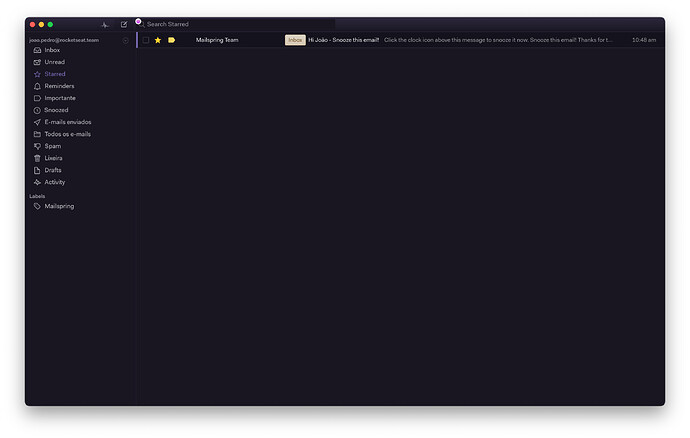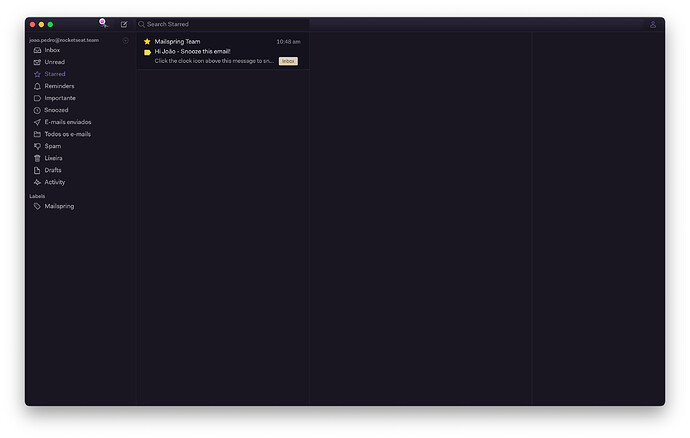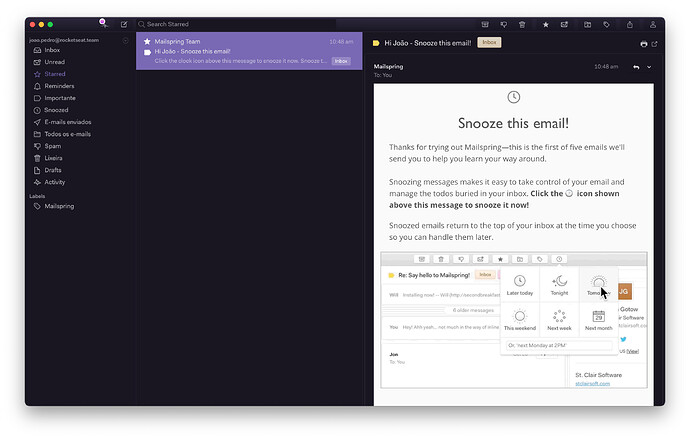Omni for Mailspring
Omni is a dark theme for Mailspring, inspired by Dracula. If you have any questions about it, make sure to post it here, I’d love to hear from you. Below you can find the theme preview and instructions on how to install it:
Preview
Install
Install using Git
If you are a git user, you can install the theme by cloning the repo:
$ git clone https://github.com/getomni/mailspring.git
Install manually
Download using the GitHub .zip download option and unzip them.
Activating theme
- Open Mailspring;
- On menu Mailspring > Install New Theme… and select the theme directory;
- Close and reopen Mailspring;
- That’s it! You’re ready

Other corresponding themes are available at https://github.com/getomni.