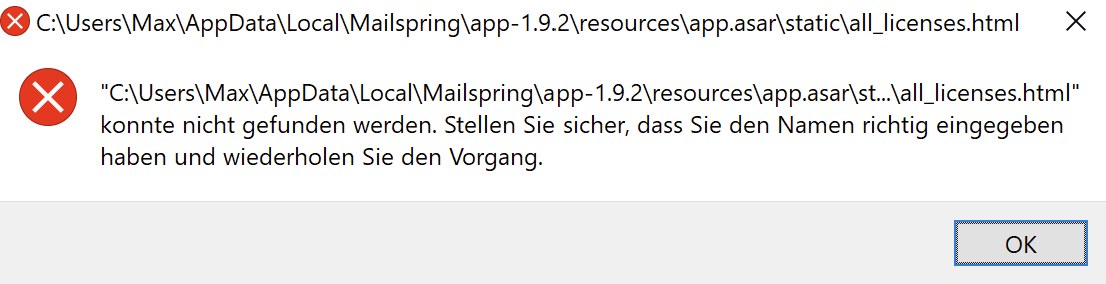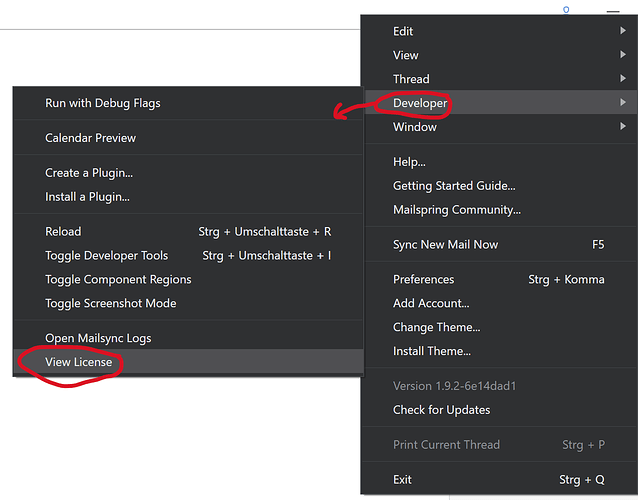Description
When trying to open the license information in Mailspring, I get an error message saying that the license file (all_licenses.html) could not been found. It happens always when trying to view the license file.
To Reproduce…
Steps to reproduce the behavior:
- Open Mailspring on Windows (10)
- Click in the menu on
Developer > View License(Described in the second screenshot) - See the following error message:
Expected Behavior
Mailspring should open the license file. This file (all_licenses.html) is actually existing on my computer, but in another place on my computer: C:\Users\Max\AppData\Local\Mailspring\app-1.9.2\resources\app.asar.unpacked\static, not in the folder C:\Users\Max\AppData\Local\Mailspring\app-1.9.2\resources\app.asar\static (See the missing .unpacked in the name of the folder app.asar.
Screenshots
Setup
- OS and Version: Windows 10
- Installation Method: Windows Installer from https://getmailspring.com/download
- Mailspring Version: 1.9.2