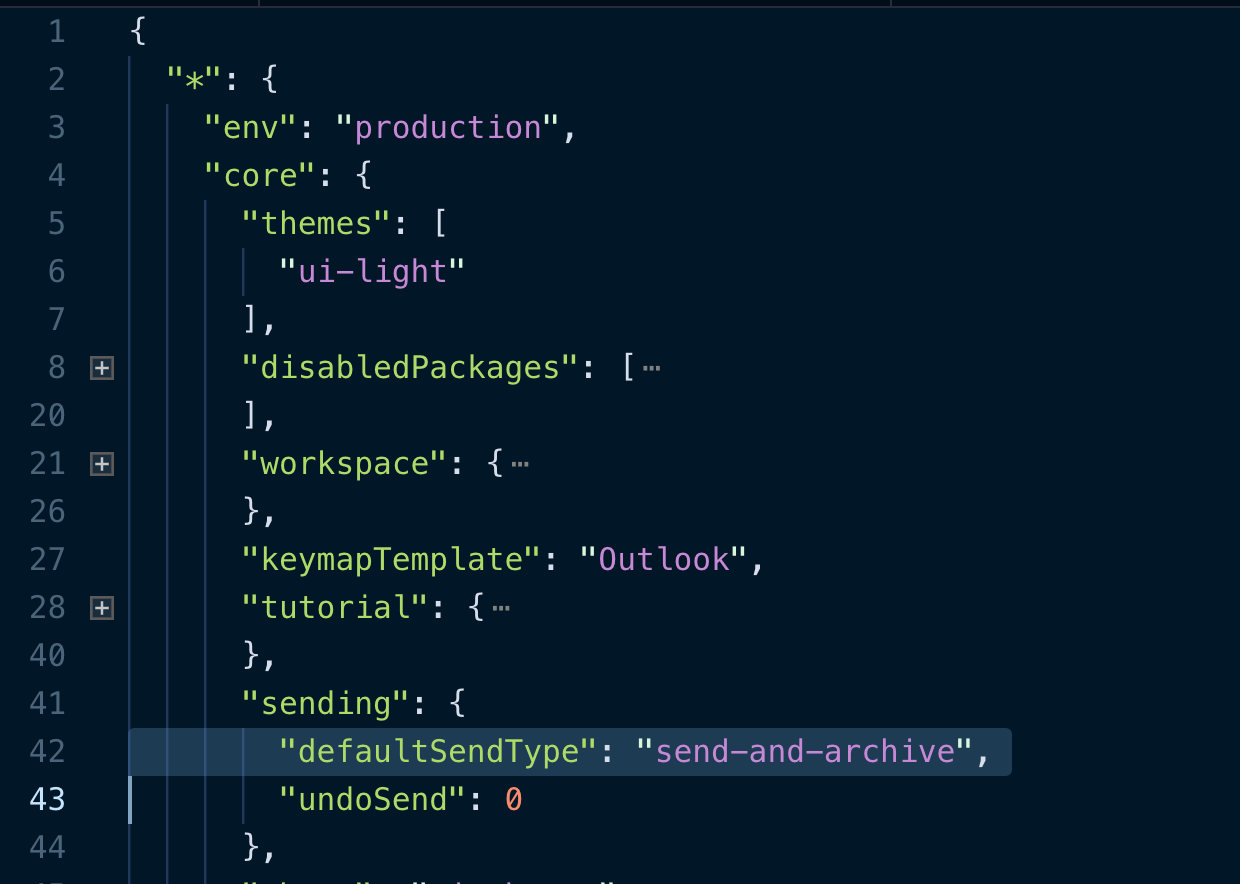We’d planned to add a Send and Archive option to the interface to a release in early 2020, but it apparently never made it in.
I just started working on this here:
Need the ability to set the “Send and Archive” as the default option. I archive 99% of my emails after replying, so it would be awesome to have an option to set this as default without having to click the little down arrow every single time.
Thanks!
(Originally posted by brianleejackson on GitHub.)
Hey! We definitely need to add an option for this soon. It’s actually already possible though, if you’re willing to edit the app’s preferences manually!
If you run Mailspring and go to Developer > Open Mailsync Logs in the menu, it’ll reveal a folder in the Finder / Windows Explorer. In that folder, open the file config.json in a text editor.
If you scroll through the file you’ll find a sending section - add a new row like the one highlighted here that sets the default send action to “send-and-archive”:
If you re-launch Mailspring. send-and-archive will be the default for replies.
Hope that helps! Will see if we can get an actual dropdown into the app for this soon.
(Originally posted by bengotow on GitHub.)
Not sure if this is the same issue - but I would like to see the send and archive option also have its own shortcut - so I could maybe use ctrl-enter for send and ctrl-shift-enter for send and archive.
(Originally posted by tknx on GitHub.)
Thanks for bringing this request over. 
This seems to be a duplicate of:
It is currently implemented here and a pull request is already open:
Moved, thanks for spotting that!
This topic was automatically closed 30 days after the last reply. New replies are no longer allowed.