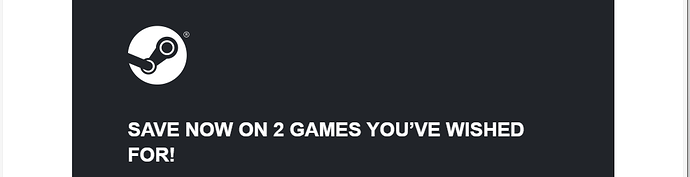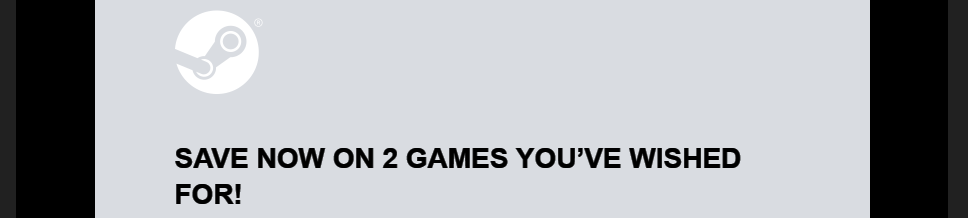The Problem
I’m using a dark theme all the time, and Mailspring attempts to match the email color scheme to the system theme, which is great, but occasionally it does quite a poor job with this. For example, all emails from Steam look brighter than they originally were. Most likely because they are using bright border and body, but dark block in the middle with bright text on it.
Light theme:
Dark theme:
Ideally, it would be great to improve mail’s theme detection and skip auto-adjusting it when it’s already mostly dark or adjust only the mail body background color when everything else is already using a dark background. However, I don’t think there’s a perfect way to do this. I’ve seen email clients that do this surprisingly well, like Wino Mail, for example. It preserved the background image in the second case and used a dark background in the first. It does preserve more styles in general and probably doesn’t sanitize the email body as strictly.
Proposed Solution
Add an option to disable color auto-adjustment from specific senders. Additionally, this can be used to use different color-changing presets, like “invert all” or “adjust only mail body color.”
Alternative Solutions
As I mentioned above, keep improving the algorithm.
Context
A similar feature exists in Wino Mail which provides a switch between dark and light themes for emails right in the header. It isn’t preserved, though. So, the next time you open the same email, it opens in an active theme rather than the last-used one.
I did want to attach more examples, but as a new user I’m limited to 2 images, apparently.