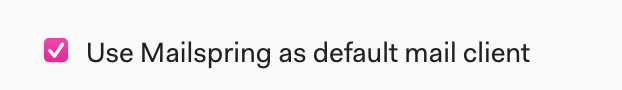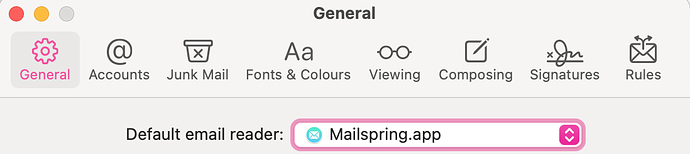360fun
(360FUN.net)
1
Description
I used the option to put Mailspring as default client but it doesn’t work:
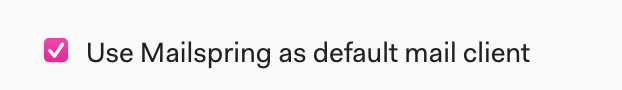
I had to open Mail and use its app selection menu instead:
To Reproduce…
Steps to reproduce the behavior:
- check the “default mail client” option on Mailspring
- try to click on a “mailto:” link (tested on Brave)
- Mail opens instead
Setup
- OS and Version: Mac OS 11.6.1
- Installation Method: .app
- Mailspring Version: 1.9.2
Additional Context
Previously I had Thunderbird as default client.
agusha66
(Agusha66)
2
I have the same issue… Can not launch Mailspring from Powerpoint when you want to share the presentation via email
uralys
(www.uralys.com)
3
It’s the other way around: set the default mail app in Mail to be Mailspring
- Open the Mail app.
- From the menu bar, choose Mail > Settings (or Preferences).
- Click General.
- Choose an email app from the “Default email reader” pop-up menu. —> Pick Mailspring
from Change the default web browser or email app on Mac - Apple Support