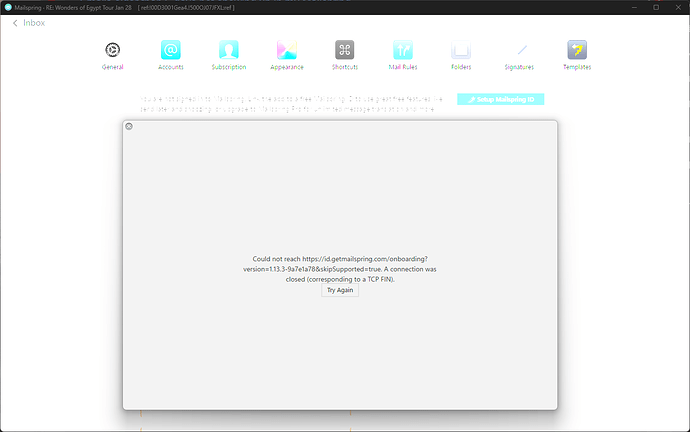Description
I purchased a pro subscription, but was forced to go through the website directly, as the Win 11 app repeatedly failed to bring up the page.
After closing and opening the app and forcing a sync for my Mailspring account, the app still did not register my pro subscription. I therefore logged out of my Mailspring ID in the app. I have now attempted to log in again and am repeatedly given an error screen I can do nothing about (see image)
To Reproduce…
Steps to reproduce the behavior:
- Go to ‘Settings’
- Click on ‘Subscription’
- Select ‘Setup Mailspring ID’
- See error
Expected Behavior
Login to Mailspring ID in Win 11 app.
Have Pro and all Pro Perks applied to said app.
Screenshots
Setup
OS and Version: Windows 11 Home Version 22621.2861
Installation Method: Installer from Mailspring website
Mailspring Version: 1.13.3-9a7e1a78
Additional Context
It seems to have no difficulty pulling my email (even after the uninstall and reinstall despite trying to clear out all associated files), but can neither connect to the Mailspring ID check nor even updates.