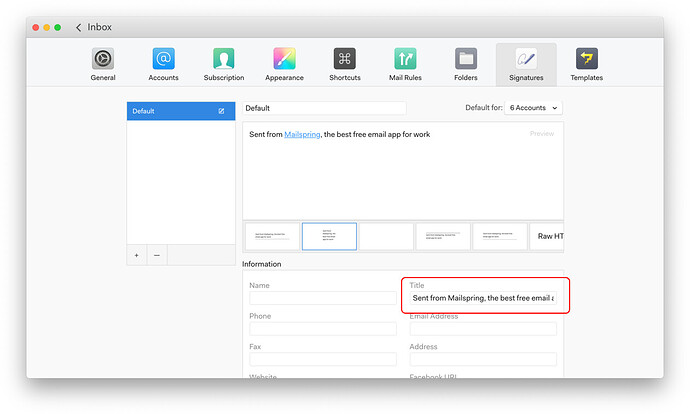How do I remove the “Sent from Mailspring” text from my sent emails?
When you first download Mailspring, emails you send display a tag-line:
"Sent from Mailspring, the best free email app for work"
Removing this tag-line is easy and free to do. Run Mailspring and visit Preferences > Signatures. This text is included in the default signature and you can edit the signature to remove it, delete the signature entirely, or create a new one.
Hi, i did that on the last version of Mailspring, but even with Signature empty, it sends the “Sent from Mailspring” on the email.
Why does it happens? Thanks
This is probably the alt-text of the email open tracking. Did you enable this?
HI. I didn’t enable this option. Where is this option?