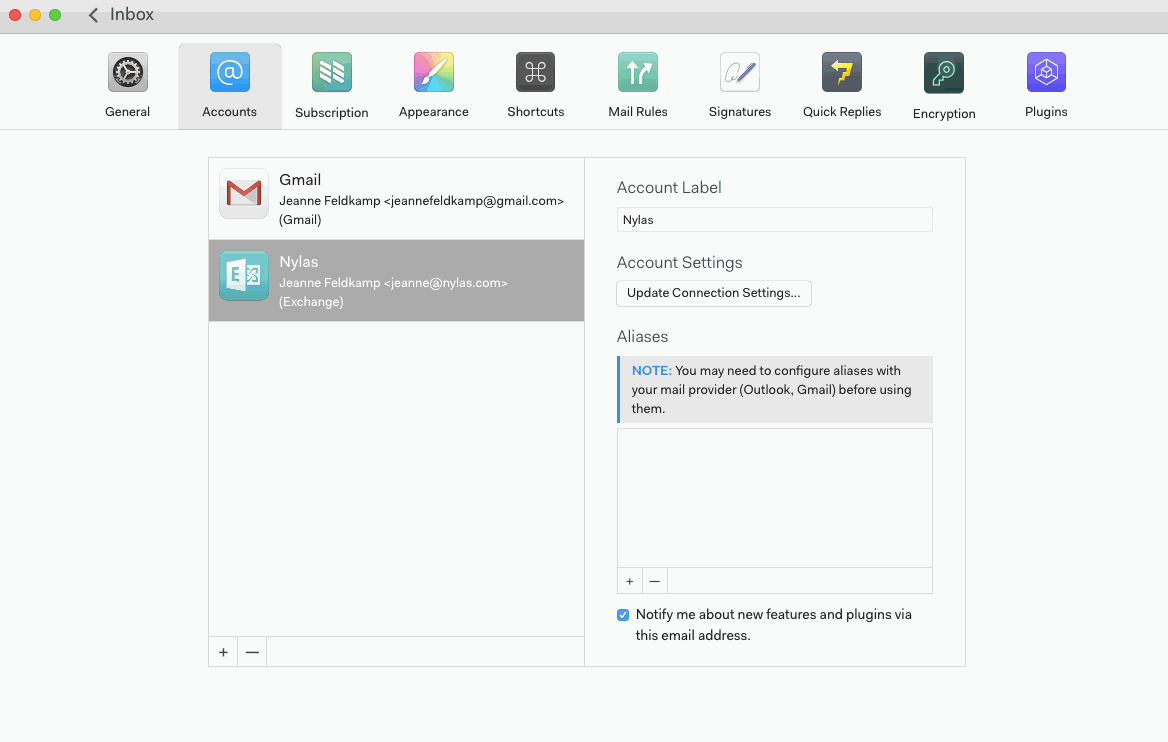How can I send email from an alias via one of my connected email accounts?
To set up an alias in Mailspring, go to Preferences > Accounts, choose the proper account, and click “+” at the bottom of the list of aliases. Enter the name and email address you want to send from.
Some email services, including Outlook and Gmail, require you to set up aliases with your account before using them in an email client (like Mailspring).
Hi,
I am trying to make alias work. I have two accounts, say, @G (Gmail) and @M (Microsoft). I only read @G account, an email to @M goes to @G.
However, I want to send as @M when the email came from @M, of course. But I want to keep my reply all within @G (i.e., within @G account, in its Sent folder say)
Following the way one does it in Gmail for example, I set-up @M as an alias in account @G. All good so far.
Now I get an email in @M that was forwarded from @G. So the email was sent to @M. When I select the alias for @M in my reply, and I send the email, my replies goes to the SENT folder of @M, not to the SENT folder of @G. Presumably I am sending from @G, but via its alias, not from @M directly.
can anybody tell me what I am missing and whether I can make my reply go to the Sent folder of @G (even if the reply looks from @M)?
Thanks in advance