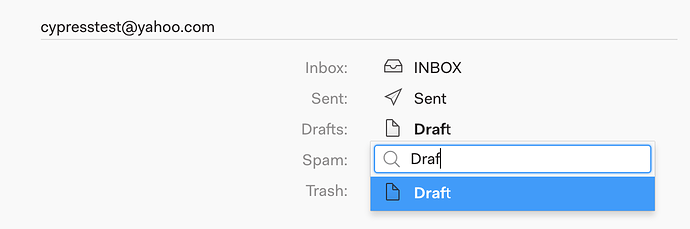Mailspring isn’t showing the correct messages in my Sent or Drafts or Trash folder. How can I fix this?
When you link an account to Mailspring, it tries to identify your Sent Mail folder, Drafts folder, and Trash folder using flags provided by your mail provider as well as common heuristics (like the folder’s names.)
Sometimes Mailspring chooses the wrong folders and you won’t see your mail. For example, if you have a “Sent” folder and a “Sent Messages” folder, Mailspring might choose the wrong one and not add emails you send to the correct folder. In this scenario, the correct folders are shown further down in the left sidebar.
To change the folder associations and fix your account, visit Mailspring’s preferences and choose “Folders” in the top bar. You’ll see a list of your accounts and the folders Mailspring is currently using for important folders.
Click one of the existing folders to select a new one:
Your changes are automatically saved. Quit and restart Mailspring to ensure your changes are applied immediately.