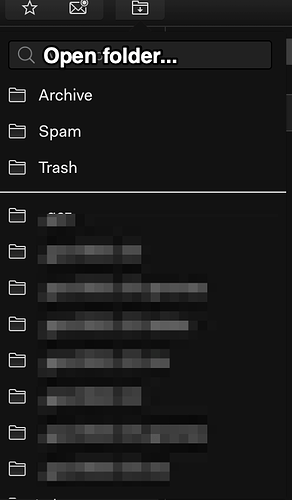The Problem
I would like to search for and then open a folder with a keyboard shortcut. The only way to do this now is to click on the folder from the side panel.
Proposed Solution
The user interface would be very similar to “Move to…” for messages, but would search through the folders and allow the user to select and open the chosen folder. Just like “Move to…”, you could filter the list of folders by typing and then selecting a folder by either clicking or using the arrow keys and enter. Selecting a folder would show the messages of that folder in the messages list.
Nice to have: If the unified inbox is currently selected, then it would search through all folders of all accounts. If a specific account is currently selected, then it would search through only the folders of that specific account.
Alternative Solutions
Leave it as it is - select/open the folder from the sidebar.
Context
For example, it could look like this: