Hi,
is there a option to set new emails to show from bottom up and not up to bottom.
Thanks.
Hi,
is there a option to set new emails to show from bottom up and not up to bottom.
Thanks.
It’s in the app preferences, I use it myself (as you can see ![]() )
)
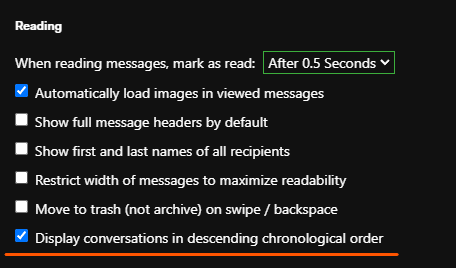
I activated that option but nothing changed.
If you had an email up before changing the setting then it wouldn’t have updated the renderer when you went back to the mail view.
Basically: click a different email and it should work for everything from that point
Hi, I have the same situation: changing the “Display conversation in descending chronological order” does not affect how emails are displayed.
I would like to have my new emails at the bottom of the list.
Thank you ![]()