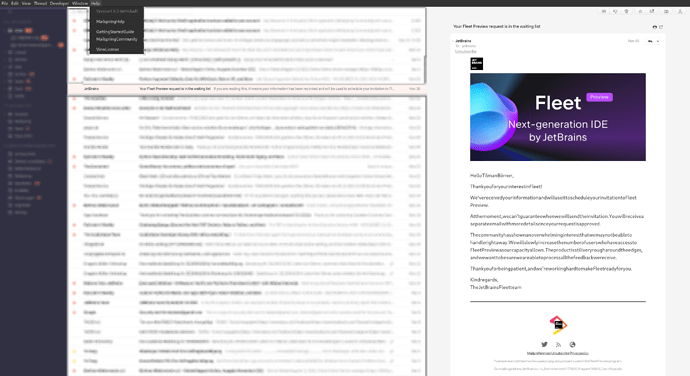Description
I recently installed Mailspring 1.9.2-6e14dad1 on my Linux machine, using the user-provided package in AUR (en) - mailspring.
I immediately noticed that some text in the UI was not showing spaces; as far as I can tell, this is consistently the case for all items in menus and tooltips. For example, the first entry in the File menu reads SyncNewMailNow for me. The “Preferences” page, account side bar and message list are not affected.
The email messages themselves seemed fine until today. I’ve just come across one that does not display spaces either, while other clients show it normally, even on the same system. Here’s a text sample:
Atthemoment,wecan’tguaranteewhenwewillsendtheinvitation.Youwillreceiveaseparateemailwithmoredetailsonceyourrequestisapproved.
This is what it looks like. The spaces are actually there, when I copy-and-paste, they show up, and I had to delete them for the quote above so that it looks like what I see. Here’s a raw paste:
At the moment, we can’t guarantee when we will send the invitation. You will receive a separate email with more details once your request is approved.
I tried to find previous reports using Google and the search in this bug tracker. Please let me know which additional information I can provide to get to the bottom of this. For example I could forward the email in question, if it helps.
To Reproduce…
Steps to reproduce the behavior:
- Install Mailspring from AUR (en) - mailspring.
- Open Mailspring.
- Open any menu in the menu bar.
- Observe missing spaces.
Expected Behavior
Space characters should be rendered where they exist.
Screenshots
Setup
- OS and Version: Linux 5.15.6-arch2-1 #1 SMP PREEMPT Thu, 02 Dec 2021 15:47:09 +0000 x86_64 GNU/Linux
- Installation Method: AUR (en) - mailspring
- Mailspring Version: 1.9.2-6e14dad1
Additional Context
This is the first time I observe behavior like this on this system or any other.