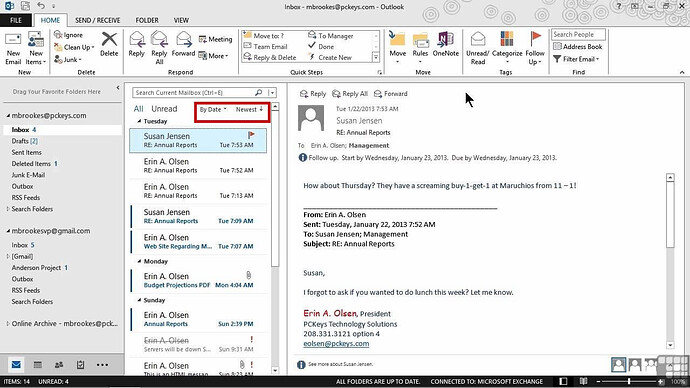The Problem
In a version 1.10 letters (talks) are ordered in reversed chronological order — from new (top of the window) to old (bottom of the window) and no controls for change letters order.
Proposed Solution
Please add item in «View» menu for ordering letters in normal chronological order (old letters in the top of a list, new letters in the bottom).
Context
Microsoft Outlook supports changing letter order: