Hi,
In all mail client there is a “reply all” button but not in mailspring. The only way to reply all is to copy paste every mail (or change the default behavior). This option should be avalaible in this box (below)
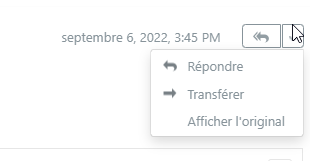
The button next to the drop down is the reply all (the double arrow)
![]()
Hope this helps ![]()
Thank you for your help, but this is not explicit in the Mailspring software, and it is neither explained in the help guide. So this should be added in the menu.
Thankx
You can see that the button has multiple arrows on it compared to the reply field with only one arrow. If you hover the button, you will see a tooltip that sows “reply all”.
I hope this helps.
Phylu
No I don’t have this.
Give a screenshot of what you mean. plz
It will only show if there are multiple recipients in an email.
So an email from me@example.com to you@example.com will only have the “reply” button
However, and email from me@example.com to you@example.com AND yourfriend@example.com will have the “reply all” button with “reply” pushed into the menu. (Note: this can be inverted in your settings)
Send a screenshot pelase I didn’t get these even in a email with multiple recipients
Your own screenshot in this post shows icon with double arrows.
I’ll retry then I will see
I need a good inbox smtp for mass mailing
Yes it works this time.
It would be preferable to make it more clear for everybody.
Thanks