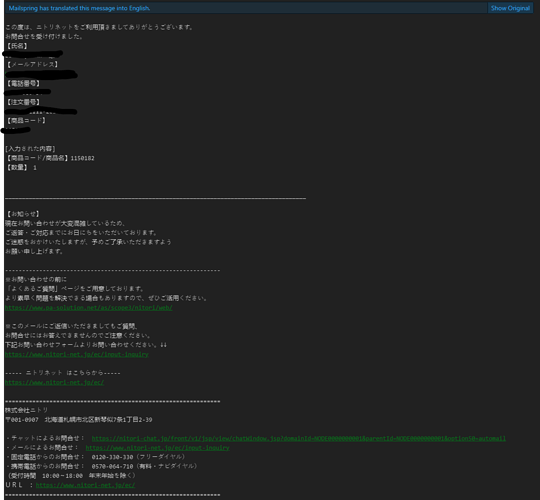Description
Translation is not translating the email properly
To Reproduce…
Steps to reproduce the behavior:
- Go to an email that needs translation (in this case, an email written in Japanese).
- Click on the Translate button that appears after Mailspring realizes the email is not written in the desired language.
- Wait an inordinate amount of time for something to happen in the UI.
- Bar shows that email is translated, however, nothing has happened.
Expected Behavior
Email should be translated, in this case, to English.
Screenshots
Setup
- OS and Version: Windows 11
- Installation Method: <Installer
- Mailspring Version: 1.13.3