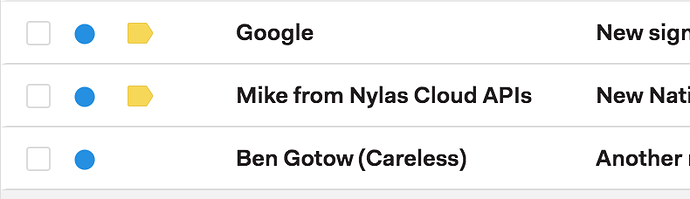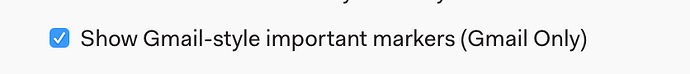Why does Mailspring show “Important” markers, and how can I turn them off?
The important markers in Mailspring are based on Gmail’s “important” markers—you can learn more about them here.
If you keep a pretty clean inbox, Gmail may be marking most of your emails as important and this can be pretty unhelpful. If you’d like to disable important markers in Mailspring, go to Preferences > General , and uncheck “Show Gmail-style important markers”.
Hello,
I use Gmail with MailSpring, and there are pink “Important” tags on all messages in the inbox… I unchecked “Show Gmail-style important markers” in the general preferences. I restarted Mailspring, but the “Important” tags are still there on each message. If I manually click the “x” cross on the right-hand side of the “Important” tags, a message says “Important” was deleted, but it is still there… How to get rid of them?
Thank you.
This is still an issue in 2025 (4 years later) in Mailspring 1.15.0. I had the Markers in GMail turned off even before I installed Mailspring yet Mailspring still shows “Important”. GMail assigns importance based on who the contact is and how often I interact with them so not every message would be marked “Important”. However, Mailspring labels EVERY message “Important” so it’s not something GMail is doing - it’s a bug somewhere in Mailspring.
Plus: Clicking on the “Important” button in the message appends an “x” which when clicked says “Removed Important” but nothing happens. The email is still labeled “Important” in the email list and the message window.
Basically, the “Important” marker is meaningless and pretty useless.
Regardless how it happens or behaves, there needs to be a way to turn off the markers in general. I don’t need to be told which of my emails is important